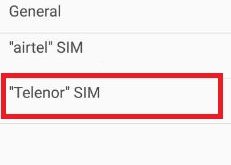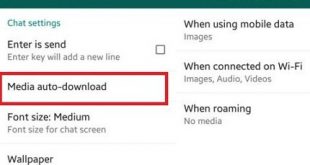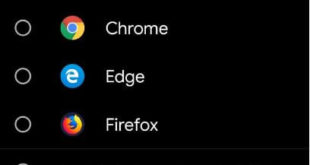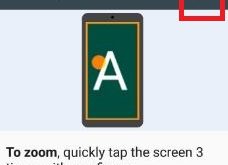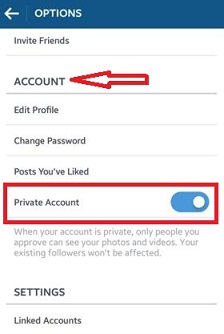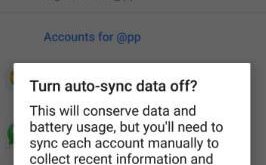Here’s how to adjust group messaging in your Android Nougat 7.1.2 and Marshmallow 6.0 devices. You can send a single text or multimedia message to multiple recipients. In group messaging, your message receives by all group users at one click only. When turning off group messaging Android Nougat 7.0 & …
Read More »Fix Failed to Download Media Files WhatsApp Android
Annoying by media is not downloading in WhatsApp Android? Here’s how to fix WhatsApp media files not downloading on your Android phone. By default set auto-download media files on your WhatsApp Android or iPhone. You can change WhatsApp media settings for automatically download photos, videos, audio, and documents on your …
Read More »How to Change Default Apps in Android 10
Want to set default apps in Android 10? Here’s how to change the default apps in Android 10 devices. By default set android 10 default apps such as home app (Pixel launcher), Phone app, SMS app, Assist app, Browser app (Chrome), Caller ID & spam app, music app, calendar app, …
Read More »How to enable magnification gesture on nougat
Pinch to zoom in your android nougat 7.0 and marshmallow 6.0 devices. Enable magnification gesture on nougat 7.0 & 7.1 device. Using this android feature, you can zoom at on your phone any screen or app. Magnification gesture option is seen under accessibility settings. After enable it, just quickly tap …
Read More »How to make instagram account private android
Instagram is the popular social networking app to allow you to edit & share photos and videos and linked accounts with Facebook, Twitter, Swarm, Tumblr, Flickr, VKontakte and Ameba. Make instagram account private android phone or tablet. By default, your instagram account is public so anyone will be able to …
Read More »How to Turn On/Turn Off Auto Sync Android 8.1
By default, turn on auto-sync Android devices. Here’s how to turn on/turn off auto sync in Android (Oreo) devices. Turning on auto-sync in your Android will automatically sync app data, contacts, SMS, Drive, Gmail, and other data to your Google account. This auto-sync feature reduces battery life to update apps …
Read More »