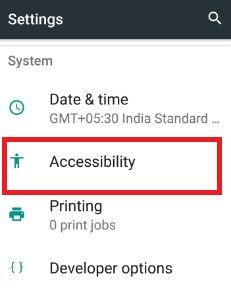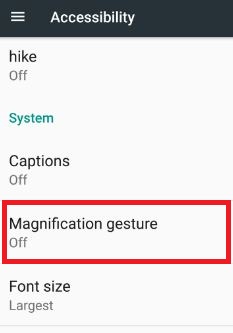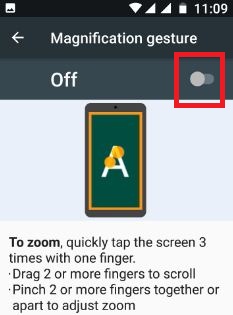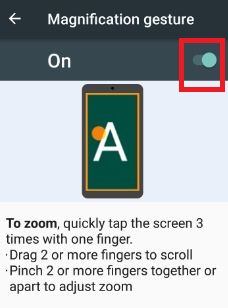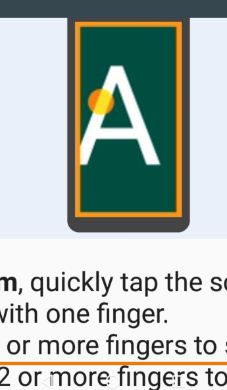Last Updated on March 7, 2021 by Bestusefultips
Pinch to zoom in your android nougat 7.0 and marshmallow 6.0 devices. Enable magnification gesture on nougat 7.0 & 7.1 device. Using this android feature, you can zoom at on your phone any screen or app. Magnification gesture option is seen under accessibility settings. After enable it, just quickly tap 3 times on screen and your android phone screen is zoom. Lift your finger to zoom out of screen.
From any phone screen, you can zoom in and zoom out without any problem. But you can’t zoom in on the keyboard and navigation bar in your android phone or tablet devices. Also adjust zoom temporarily on your device. In this tutorial, I will show you step by step guide to enable magnification gesture on nougat 7.0 & 7.1 such as Moto G4 plus, pixel & pixel XL, Samsung galaxy S7, Nexus 6P / 6, HTC 10, Galaxy tab 4 etc.
Read this:
Language and input settings Android Oreo 8.1
How to change pointer speed on Android Lollipop 5.1.2
How to enable gesture typing in android nougat
How to enable magnification gesture on nougat 7.0 & 7.1
Step 1: Go to “Settings” in your nougat device
Step 2: Tap “Accessibility” under system section
You can see various section including services, system and display section.
Step 3: Under system section, tap “Magnification gesture”
By default disable Magnification gesture in android nougat and other android devices.
Step 4: Turn on toggle button of magnification gesture
After enable it, you can quickly zoom your phone screen to tap 3 times with one finger only. To adjust zoom in android phone, pinch 2 or more fingers. Also drag your finger to move around the screen in your android device. To zoom out in device, lift your finger.
In latest android nougat 7.0 (Moto G4 plus) device, accessibility settings includes font size & display size settings, power button ends call, auto-rotate screen, large mouse pointer, text-to-speech voice, speak password and more settings.
Android lollipop 5.1.1 & marshmallow 6.0:
Settings > Accessibility > magnification gesture > Enable magnification gesture in android
Android KitKat 4.4.2:
Settings > Accessibility > magnification gesture > Turn on magnification gesture
I hope this tip helps you to enable magnification gesture on nougat 7.0 & 7.1, marshmallow and other android device. If you have any question regarding above steps, feel free to let us know below comment box. For more useful android nougat smart tips, stay connected with us via Twitter and Facebook. If you found it helpful, don’t forget to share with others.