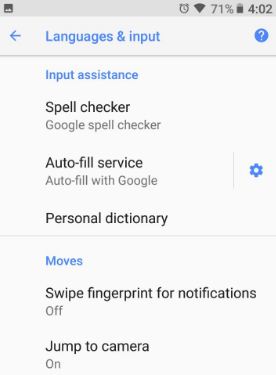Last Updated on March 7, 2021 by Bestusefultips
You’ll change language and input keyboard settings 0n Android 8.1 Oreo using system settings. This setting is used to change the input language, keyboard, and keyboard language on your Android Oreo 8.1 devices. You can see languages, keyboard & inputs, and advanced sections in your Oreo devices. Also, change Google keyboard settings using this tutorial.
Read Also:
- How to use Google Lens on Android 8.1 Oreo
- How to change keyboard language in Android 9 Pie
- How to turn off Google app page in android 8.1 Oreo
Language and Input Settings in Android Oreo 8.1/8.0
Let see one by one section wise details of the Oreo language & input section.
Languages
By default set English as language. You’ll change the language in Android Oreo devices from below given settings.
Settings > System > Languages & input > Languages > + Add language > Choose from list
Keyboard & input
In Oreo keyboard & input settings, you can change the keyboard, Gboard keyboard settings, and Google voice typing settings.
Advanced
In the last section of languages & input settings, you can see input assistance and gesture moves options.
Input Assistance:
It includes spell checker, personal dictionary, and auto-fill services. Auto-fill services are the new Android Oreo feature which is useful for automatically add username and password in your device after one time set up.
More info: How to use auto-fill in android Oreo 8.1
Gesture moves:
Here you can see five moves gestures for show notifications from the lock screen without unlocking the screen and other camera related moves.
More info: How to use moves gesture on Android 8.1 Oreo
Also at the end of the language & input section, you can see pointer speed and text-to-speech output settings. You’ll change text-to-speech output language in android Oreo using the below settings.
Settings > System > Languages & input > Text-to-speech output > Language > Choose language want to set
Change Gboard keyboard settings in Android Oreo 8.1
Here you’ll see several Google keyboard settings such as languages, preferences, keyboard theme, text correction, glind typing, voice typing, and more. Also, manage keyboards settings in Oreo devices.
Settings > System > Languages & input > Keyboard & inputs > Virtual keyboard > Gboard
How to Disable Predictive Search on Android Oreo 8.1/8.0
The predictive search feature is useful to suggest queries related as you type in keyboard languages.
Settings > System > Languages & input > Keyboard & inputs > Virtual keyboard > Gboard > Search > Predictive search > Toggle off
That’s it. Do you have any tips for Language and input settings in Android Oreo you want to share? Tell us in below comment section. Stay connected with us for daily Android 8.0 Oreo tips and tricks.