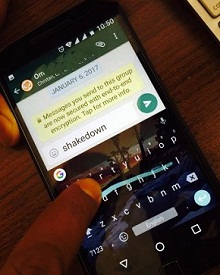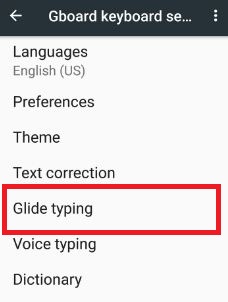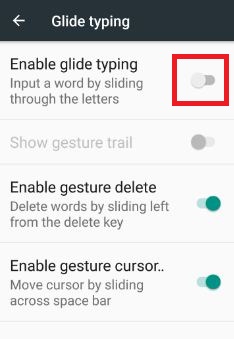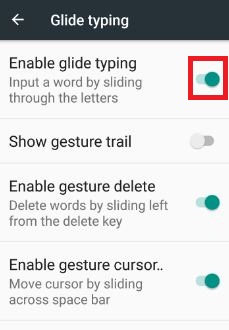Last Updated on March 7, 2021 by Bestusefultips
Hate typing on the keypad in your android device? You need to turn on and use gesture typing in Android Nougat 7.0 & 7.1 and Marshmallow 6.0 devices. Just sliding the letter you want to enter from keypad and typing automatically. To use gesture typing in the keypad, just swiping your fingerprint one word to another. By default disable Glind typing in android 7.0 nougat and other devices. You can any time disable swipe gesture on android device.
In this latest Google keyboard update, you can easily search & share from your keyboard, quickly access Google translate, and send messages from your keyboard. Also, support multilingual typing and change language without changing keyboards. But in this tutorial, I will show you step by step guide to enable gesture typing in Android Nougat 7.0 & 7.1 and Marshmallow 6.0 devices.
Related Article:
- How to change Google keyboard theme on Android
- How to use moves gestures in Android Oreo 8.0
- Fix Gboard has stopped working on android phone
How to Enable Gesture Typing in Android Nougat 7.0 & 7.1, Marshmallow 6.0
Step 1: Go to “Settings” in your android device.
Step 2: Tap “Languages & input” under the personal section.
You can view various sections including speech, Mouse/Trackpad, and keyboard & input methods.
Step 3: Tap “Virtual keyboard” under the keyboard and input methods section.
Step 4: Tap “Gboard”.
Step 5: Tap “Glide typing”.
By default turned off glide typing in nougat 7.0 devices.
Step 6: Enable glide typing in android nougat 7.0 & 7.1.
When gesture typing not working in android nougat, make sure to enable Glind typing in android 7.0 nougat device. You can also see below gesture typing related options in your nougat 7.0 and other devices.
Show Gesture Trail
By default disable gesture trail in android device. When disabling this feature, you can’t see a gesture trail when typing on the keypad. To trail on a keypad, enable it.
Enable Gesture Delete
By default enable this option. It will delete words by sliding left from the delete key.
Enable Gesture Cursor
It moves the cursor by sliding across the space bar on the keypad.
That’s all about gesture control or glide typing in android nougat and marshmallow 6.0 devices.
Enable Magnification Gestures in Android Nougat 7.1.2
Settings > System > Accessibility > Magnification Gestures
I hope this Google keyboard tips help to enable gesture typing in android nougat 7.0 & 7.1. Let me know in the below comment box if you have any kind of trouble for using the Google Gboard keyboard in your android device. Don’t forget to share it with others.