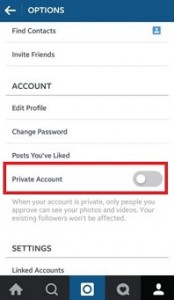Last Updated on March 7, 2021 by Bestusefultips
Instagram is the popular social networking app to allow you to edit & share photos and videos and linked accounts with Facebook, Twitter, Swarm, Tumblr, Flickr, VKontakte and Ameba. Make instagram account private android phone or tablet. By default, your instagram account is public so anyone will be able to see your photos and video on instagram. You will no longer need to approve followers.
It’s quite simple to set photos and videos private on instagram account android phone or tablet. Set your instagram account as private so only people you approve can see your photos and videos. Your existing followers won’t be affected this private account settings. Follow below given steps to make instagram account private android lollipop (5.1.1) device.
You might like this:
How to see time spent on Instagam Android
How to add YouTube account on Android
How to turn off instagram push notifications
How to make Instagram account private android lollipop 5.1.1, KitKat, marshmallow
Step 1: Download & install instagram app on your android lollipop and other device
Step 2: Log in with facebook account or sign up with new account
Step 3: Tap on “Profile” icon from the below right side corner
Step 4: Tap on “three vertical dots” from the top of the right side corner
You can see the above screen on your android device. By default turn off toggle button of private account means your instagram account public, so anyone can see your instagram profile photos & videos.
Step 5: Under account settings, Enable or turn on the toggle button of “private account” to make instagram account private android phone or tablet
Now your instagram account is private so your profile photos and videos private only you approve people can see, comment and like it. That’s it.
If you have any concern or question regarding above steps to make instagram account private android device, feel free to let us know on below comment box. Would be pleasure to help you and connect with us for daily latest updates.