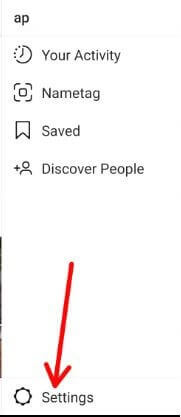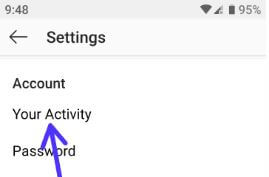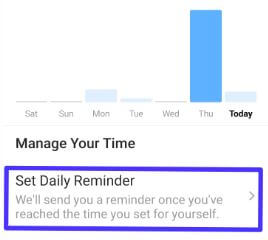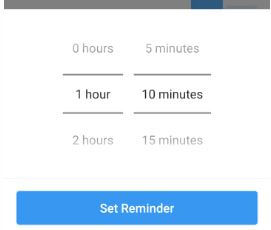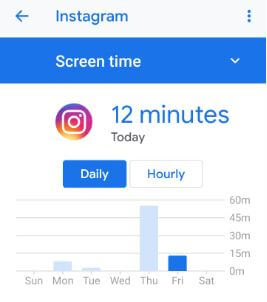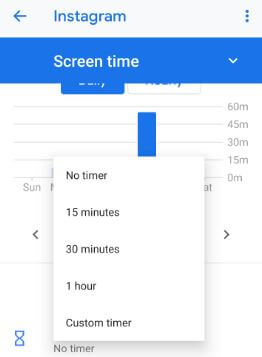Last Updated on March 7, 2021 by Bestusefultips
Want to check how much time you spend on Instagram Android phone or tablet? Here’s two ways to see time spent on Instagram Android 9 Pie, Oreo & Nougat devices. You can see average time you spent per day using this activity feature on your android or iOS devices in the last week. Also set reminder time so when reached the time you set, you can see notification on the screen.
You can check time spend on Instagram android using “Your Activity” settings under account section. If you have latest android 9 Pie devices, you’ll use Digital wellbeing feature to see how much time spend on Instagram, Facebook, WhatsApp and other installed app in your android device. Follow below given step by step process to see time spent on Instagram Android device.
Don’t Miss This:
How to set app time limits on Android 9 Pie
Android P Digital wellbeing feature: Dashboard, App timer, Wind down
How to check time spent on YouTube app Android
How to see time spent on Instagram Android phone or tablet
You can see your activity on Instagram app that indicate average time you spend on Instagram android device. Check below given settings.
1st Method: Watch your Activity on Instagram Android
Step 1: Sign in Instagram app with your username and password
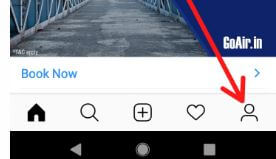
Step 2: Tap Profile icon at bottom right corner

Step 3: Tap Three horizontal lines at upper right corner of the screen
Step 4: Scroll down up to end of the page and tap Settings
Step 5: Tap Your Activity under account settings
Here you can see daily average time spent on Instagram in your android device. Also set time limit to daily use Instagram in your Android device.
Step 6: Tap set daily reminder to set reminder
Step 7: Set time and tap Set reminder
You can edit or cancel reminder anytime using this settings in your devices. Now Instagram’ll send you a reminder once you’ve reached the time you set. Also choose which Instagram notifications to get and mute push notifications on Instagram android phone or tablet.
2nd Method: See time spent on Instagram Android 9.0 Pie
First of all make sure installed Digital wellbeing feature in your android Pie devices such as Google Pixel 3, Pixel 3 XL, Pixel 2 XL, Google Pixel XL, OnePlus 6T/6 etc. If not installed, you’ll get Digital wellbeing Beta on your android phone using this. You can check Average time spent on Instagram 2019 on Android 9 Pie using below given settings.
Step 1: Go to settings in your Android 9 Pie devices
Step 2: Scroll down and tap Digital wellbeing
Step 3: Tap Dashboard
You can see list of installed apps screen time in your device.
Step 4: Tap show all apps
Step 5: Select Instagram or other app you want to see time spent
You can see how much time you spend on Instagram android device. See daily or hourly screen time on Instagram app android.
Step 6: Tap App timer and select time
Now after reached time you set, Instagram us paused on your device. Also manage Instagram notifications in your android phone or tablet devices. And that’s all. We hope this makes it clear how to see time spent on Instagram Android phone. Do you still have any question regarding this tutorial? Tell us in below comment box. Don’t forget to share with others of you found it useful.