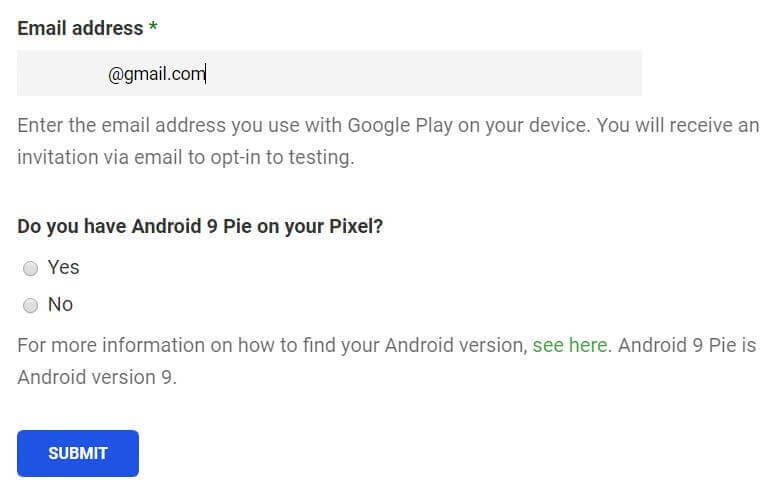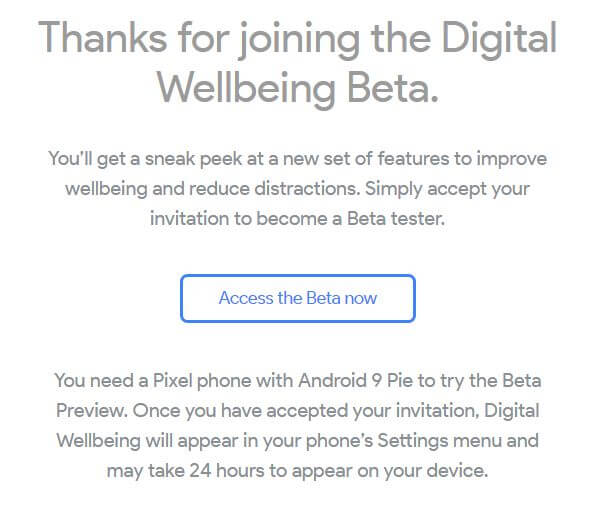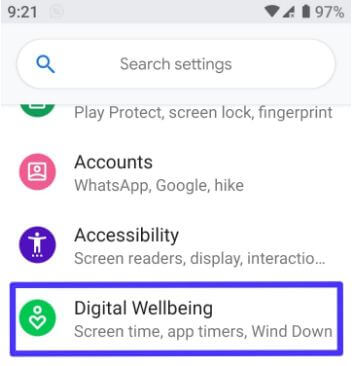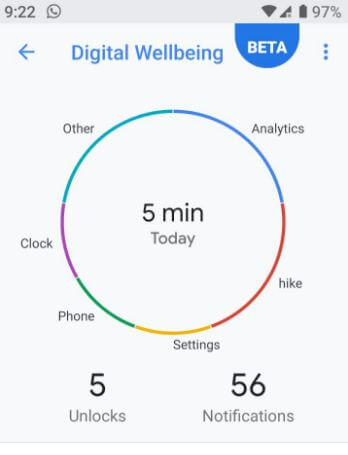Last Updated on March 7, 2021 by Bestusefultips
Want to get Android 9 Pie’s digital wellbeing feature in your Pixel, Pixel 2 XL, Pixel XL, and Pixel 2 device? Here’s how to sign up for Android 9 Pie’s digital wellbeing beta on Pixel devices. To get a digital wellbeing feature on Google Pixel, you must have a Pixel device running Android 9 Pie. You’ll download and install Android Pie 9 on the Pixel device here. There are two ways to download and install the digital wellbeing beta app for Pixel’s running Android Pie 9.0 devices. One is signing up for the Android digital wellbeing beta page and another is download APK mirror. This Android Pie digital wellbeing features include app timer, dashboard, Wind down, and Do not disturb mode.
In the latest Android 10 version, you can see Digital Wellbeing and parental control setting that added new Focus mode, Bedtime mode instead of Wind down mode, and Parental controls compare to Android 9 Pie’s Digital Wellbeing.
Read Also:
- How to enable or disable app actions Android 9 Pie
- Top 5 best android 9 Pie features
- How to use screen time on Android 9 Pie
- How to use split-screen in Android Pie 9.0
How to Get Android 9 Pie’s Digital Wellbeing Beta on Google Pixel, Pixel XL, Pixel 2, Pixel 2 XL
Make sure you must have Google Pixel devices and updated to the latest Android 9 Pie OS.
Step 1: Open Sign up for the Android digital wellbeing beta page in your device.
Step 2: Enter the email address and choose the option from Yes or No for Android 9 Pie on your Pixel.
Step 3: Tap Submit.
Step 4: You’ll wait for the email in the next 24 hours.
Step 5: Check mail and tap on Access the Beta now when available.
You can see the Digital wellbeing beta app in your device play store.
Step 6: Now Digital Wellbeing feature will appear on your Pixel’s settings app.
Dashboard
In Google I/O 2018 event introduced a new Digital Wellbeing feature for Android Pie 9.0 and other devices. Android 9 Pie Digital Wellbeing features. The topmost useful Android Pie’s digital wellbeing feature is Dashboard. This Android dashboard app is useful to how long you interact with your phone, select app & see time spend in individually apps, how many notifications you get, and more. Also, individually check app time spent and app usage. Also, set app timer in Android Pie 9.0 to limit app usage data.
Shush gesture
Shush gesture is another feature that automatically activates DND mode on your Android 9 Pie. When activate Do not disturb mode in your android Pie, you can’t get any phone calls or messages. In android Pie DND mode exceptions, you can see starred contacts option, so you add important numbers for urgent situations. So you don’t miss add important phone calls or messages.
Wind Down
Wind Down is the feature that helps to change the Android Pie display schedule. This Android 9 Pie Wind down mode reduce blue light and makes your device screen to grayscale your set schedule. This is one of the most useful Android Pie Digital Wellbeing features. If you have updated Android 10, you can see “Bedtime mode” instead of wind-down mode in your Pixel devices.
And that’s all. We hope this makes it clear how to get Android 9 Pie’s digital wellbeing beta on Pixel devices. If you have any kind of trouble, tell us in below comment box. Stay and connect with us for the latest android Pie 9.0 updates.