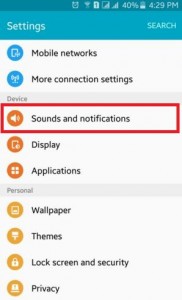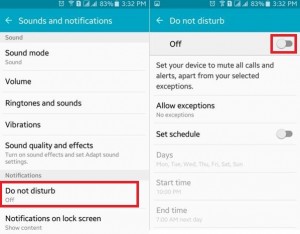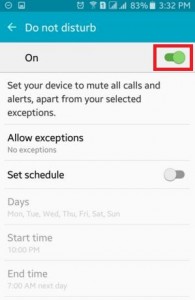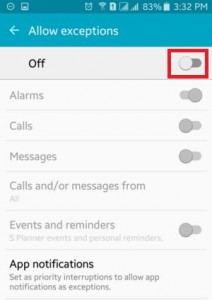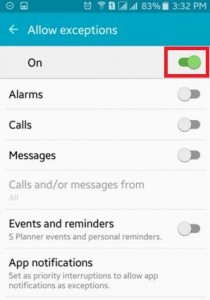Last Updated on July 1, 2020 by Bestusefultips
Here is how to turn on do not disturb on Android Lollipop 5.1.2. If you want to mute all calls and alerts on your Android phones or tablets, it’s quite simple to turn on/turn off do not disturb mode on your Android 5.1.1 and Android Marshmallow 6.0 devices. You can enable/disable your selected exceptions such as alarms, calls, messages, events, and reminders. Do not disturb mode mute all calls and alerts on your Android device to except those you allow exceptions on your Android lollipop and upcoming Android 6.0 (Marshmallow) devices. You can also set a scheduled time of particular days or every day on your Android Lollipop phone.
Read Also:
- How to disable vibration on Android 9 Pie
- How to turn off App notifications on android lollipop & KitKat
- How to set call forwarding on Android Lollipop 5.1.2
- How to hide last seen on WhatsApp on Android
How to Turn On Do Not Disturb on Android Lollipop 5.1.1 and Marshmallow 6.0
Step 1: Go to “Settings”.
Step 2: Tap on “Sounds and notifications” under the device section.
Step 3: Tap on “Do not disturb” under notification sections. You can see the above screen on your Android device.
If you don’t want to follow above 3 steps then swiping down your phone home screen, you can directly turn on or turn off Do not disturb on your Android lollipop devices.
Step 4: Turn on the toggle button of do not disturb mode on your Android Lollipop phone or tablet.
You can see above screen on your phone after turning on DND mode on your Android lollipop device.
Step 5: If you want to set do not disturb mode for particular exceptions then follow above 3 steps then tap on “Allow exceptions”. Now, you can see the above screen on your Android lollipop devices.
Step 6: Toggle on “On”.
Turn on toggle button or allow the exception of alarms, calls, messages, calls & messages and events & reminders to turn on do not disturb on android lollipop.
Above you can see perfect steps for enabling/turn on do not disturb on android lollipop devices. If you have any trouble when following the above-given steps then please post them in the comment section.