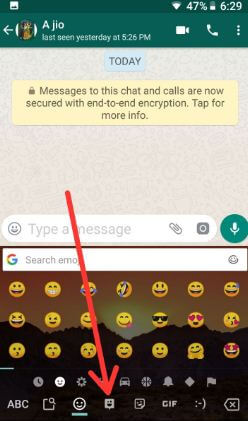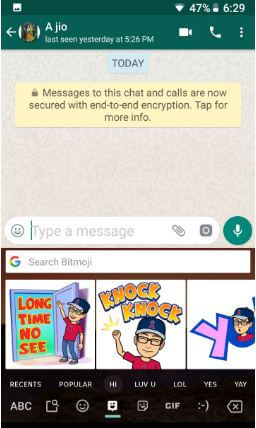Last Updated on March 23, 2020 by Bestusefultips
Here’s how to get the Bitmoji keyboard on Android devices. Bitmoji is one type of personal Emoji that includes different styles of stickers. You can send Bitmoji on any android or iOS devices. Easily switch to Bitmoji keyboard from Google keyboard anytime. Also, change Bitmoji style Male to Female on your latest android or Samsung Galaxy devices. Have you ever use Bitmoji keyboard for android in Google keyboard?
You can add Bitmoji to Google keyboard on Instagram, Snapchat, WhatsApp and other messenger apps in your android or iOS devices. Also, use Bitmoji to WhatsApp android phone. Follow the below-given step by step process to set up and use Bitmoji in the android keyboard.
Read Also:
- How to use Bitmoji on Snapchat android devices
- How to create a story on Snapchat in android phone
- How to show/hide story your Snapchat story from friends
- How to change the Google keyboard theme in the latest Android device
How to Set Up and Use Bitmoji in Android Keyboard or Gboard keyboard
To get the Bitmoji keyboard for android, follow below given complete process.
Step 1: Download Bitmoji – Your Personal Emoji app from the play store.
Step 2: Now install the app in your android devices.
Step 3: Go to settings in your android or Samsung Galaxy device.
Step 4: Tap System settings.
Step 5: Tap Language & input.
Step 6: Tap Virtual keyboard under the keyboard & input section.
Step 7: Tap Manage keyboard.
Here you can see the Bitmoji keyboard option in your devices. By default disable Bitmoji keyboard in android.
Step 8: Enable the Bitmoji keyboard toggle button.
Step 9: Tap OK.
Note: After a reboot, this Bitmoji app can’t start until you unlock your phone.
Step 10: Turned on Bitmoji keyboard in the android device.
Now finished Bitmoji set up process in your device. Click here to see how to use Bitmoji for Samsung Keyboard or get the Bitmoji keyboard on Android or Samsung. To remove Bitmoji keyboard android, just toggle off the button. Let see how to use Bitmoji keyboard in android phone or tablet devices.
Read Also:
- How to change Bitmoji style Male to Female on Android
- How to get 3D Bitmoji on Snapchat Android phone
- Gboard has stopped working on Android Devices
How to Use Bitmoji in Gboard Keyboard or Android Keyboard
Step 1: Open Facebook or WhatsApp app in your android device.
Step 2: Tap contact you want to send Bitmoji stickers.
Step 3: Tap & hold the Emoji icon on the Google keyboard.
Step 4: Tap the Bitmoji icon on the keyboard.
Here you can view different types of Bitmoji stickers like as Thank you, Miss u, Emoji, Sad, Birthday and more.
Step 5: Tap Bitmoji Sticker you want to send.
Step 6: Tap the Send button.
You can also quickly switch to Bitmoji keyboard android or iOS devices.
And that’s it. We hope this makes it clear how to set up and use Bitmoji in android keyboard. Did you find the above tutorial helpful? Tell us in below comment box.