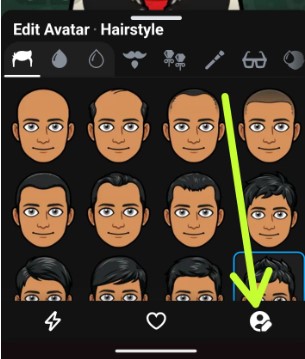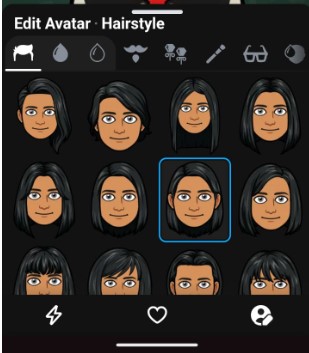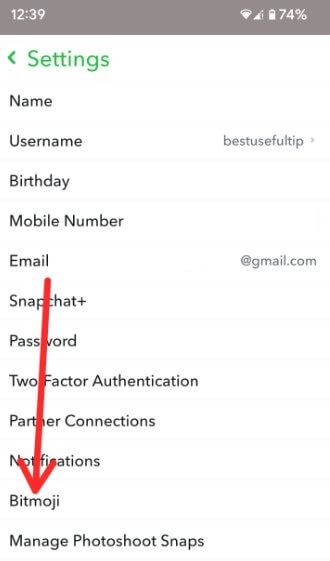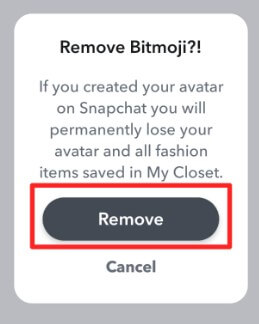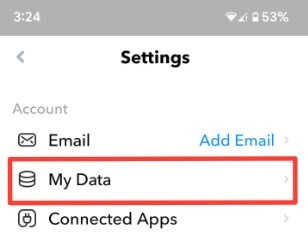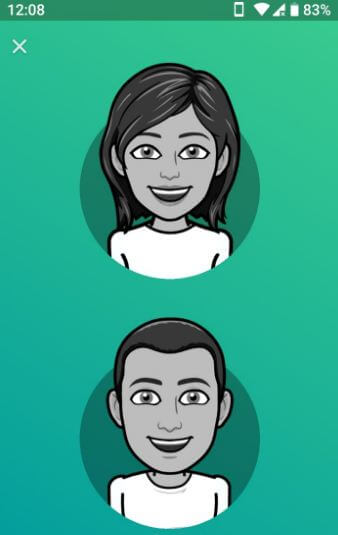Last Updated on December 29, 2022 by Bestusefultips
Here’s how to change Bitmoji Gender from male to female on Android devices. When creating a Bitmoji on Snapchat Android or iPhone, you must select a male or female style avatar. You can change the gender of your Bitmoji from male to female or female to male after you reset the avatar or delete your Avatar on Snapchat on your Android or iPhone devices. Also, change the Bitmoji style to Bitstrips, Bitmoji deluxe, or Bitmoji classic. Annoying to accidentally set a male avatar instead of a female on a Snapchat Android phone?
Read More: How to Change Snapchat Username on Android
How to Change your Bitmoji Gender Android Phone
Let’s see how to change the Bitmoji avatar from female to male on Android devices. Download and install the Bitmoji app from the play store on your Android devices. First, you need to reset your avatar in Android to change the Bitmoji gender on Snapchat Android.
How to Change Bitmoji Gender Male to Female using Snapchat App
Make sure to Bitmoji linked to your Snapchat account.
Step 1: Open the Snapchat app on your device.
Step 2: Tap the Profile picture at the top left corner.
Step 3: Tap on your Profile icon.
Step 4: Tap Edit avatar.
Step 5: Tap on the Person icon at the bottom right corner.
Step 6: Scroll down and select the Male or Female Bitmoji you want to set.
Step 7: Customize your avatar and tap Save at the top right corner.
How to Delete Bitmoji – Unlink My Bitmoji
Step 1: Open the Snapchat app.
Step 2: Tap the Profile icon at the top left.
Step 3: Tap the Settings gear icon at the top right corner.
Step 4: Tap Bitmoji.
Step 5: Tap Unlink my Bitmoji.
This pop-up view: Remove Bitmoji?
Step 6: Tap Remove.
It will permanently delete your avatar on Snapchat and all saved fashion items in your Closet.
Read More: How to Unblock Someone on Snapchat Android Phone
How to Reset Bitmoji Avatar on Android using Bitmoji App
Step 1: Open the Bitmoji app on your Android phone.
Step 2: Sign in with your Snapchat account or your email id.
Step 3: Tap the Settings gear icon at the top right corner.
Step 4: Tap My data.
Step 5: Tap on Reset Avatar.
You can see a pop-up message: Are you sure?
Step 6: Tap OK.
Now, delete Bitmoji avatar in your device and see the below-given screen.
Step 7: Select Male or female Bit moji if you want to create a new one.
Step 8: Customize or match Bitmoji outfits and tap Save at the top right corner.
You can also change avatar style on Android phone or tablet devices if you want to change Bitmoji to Bitstrips, Bitmoji deluxe, and Bitmoji classic.
How to Change Avatar Style on Android Phone (Older Bitmoji Version)
Step 1: Open the Bitmoji app on your android phone.
Step 2: Log in with your Snapchat account or email.
Step 3: Tap Three vertical dots at the upper right corner.
Step 4: Select settings.
Step 5: Tap Change Avatar style.
Here you can see Bitmoji deluxe, Bitstrips, or Bitmoji classic options.
Step 6: Choose any one and tap “Use this style”
We hope this clarifies how to change Bitmoji style male to female in Android devices. If you have any questions, let us know in below comment box. Stay and connect with us for the latest Snapchat updates.
Related: