Last Updated on November 24, 2022 by Bestusefultips
Snapchat is one of the most use social media app. Can you change your Snapchat username on Android, iPhone or PC/Laptop? Here’s how to change your Snapchat username 2022 on Android device. Your username can only be changed once a year. Once you change your username on Snapchat, no one will be able to claim your old one, including you. Using your username, your friends find and add you on Snapchat. You can edit your Snapchat name anytime but can’t change your snapchat name several times.
Read Also:
- How to Snapchat Delete Account on Android, iPhone, PC/Laptop
- How To Log Out Of Instagram On Android, iPhone, PC
How to Change Username on Snapchat Android Phones and Tablets
Step 1: Open Snapchat and tap Profile icon at the top left corner.
Step 2: Tap on the Settings gear icon at the upper right.
Step 3: Tap on the Username in my account section.
Step 4: Tap the Change username.
Step 5: Tap Continue to confirm.
Step 6: Enter the username and tap on Next.
Step 7: Enter the Snapchat password and tap on Confirm.
Step 8: Tap again Confirm.
Step 9: Tap the Continue.
Step 10: You can see the message of Your username has been successfully updated.
Snapchat Change Username on iPhone
You can change username once a year on your iPhone.
Step 1: Snapchat login in your iPhone or iPad device.
Step 2: Tap the Profile icon at the top left corner.
Step 3: Tap the Gear icon at the top right corner.
Step 4: Tap on the Username.
Step 5: Tap on Change username.
Step 6: Tap on Continue.
Step 7: Edit the name and tap on Next.
How to Change Display Name on Snapchat Android
Step 1: Open Snapchat app in your Android phone.
Step 2: Tap Profile icon at upper left corner.
Step 3: Tap on Display name.
Step 4: Enter the Name you want to set.
Step 5: Tap on Save.
Now change username appear on Snapchat Android device. All your friends can see this name on him devices.
Change Snapchat Name on Android using App Settings
Step 1: Open Snapchat app in your Android device.
Step 2: Tap Profile icon on upper left corner of the screen.
Step 3: Tap Settings gear icon on upper right corner.
Step 4: Tap Name under My account.
Step 5: Edit name you want to appear on Snapchat.
Step 6: Tap the Save.
Above given methods only change display name on Snapchat in your android device. If you want to change snapchat username, delete your Snapchat account in your android or iOS device
How to Update Snapchat
Step 1: Open the Play store in your device.
Step 2: Tap on Profile icon at the top right corner.
Step 3: Tap the Manage apps and device.
Step 4: Tap the See details.
You can see list of all pending downloads update.
Step 5: Tap on Update if available Snapchat update in your device.
How to Find Snapchat Username
Do you forgot username on Snapchat account? You can find your Snapchat username using below settings.
Open the Snapchat app > Profile icon at the top left corner > Tap the Settings gear icon > Tap on Username to view your current username
How to Create Snapchat Account
You can create a new account on your Snapchat using below given settings.
Open the Snapchat app > Sign up > Allow the permission > Enter the first name and last name > Sign up & accept > Enter the birthday > Set the Username > Continue > Enter the password (At list 8 characters) > Continue > Enter the mobile number or Sign up with email instead > Enter the confirmation code > Continue > Add 5 friends or skip > Continue > Tap Bitmoji icon or Skip.
Frequently Asked Questions:
Does Snapchat email you when someone adds you?
No, you’ll receive a notification on your phone if someone adds you on the Snapchat, you won’t get any notification when they accept your request.
How long does it take for Snapscore to update?
Snapchat Score update each time a user sends or receives a Snap. You can see immediately increase your own snap score when you sent. It can sometimes take time of hours or 1-2 days to update snapscore. You can use snap code to check snap score of other snap users.
Can i Change my Snapchat username anytime?
No, you can only change username on snap once a year on your Android and iPhone devices. Even if you switch snap username, no one else will be get your older username.
And that’s all. Do you have questions about change Snapchat username on Android device? Have you changed the Snapchat username on your device? Let us know in the comments below if you have any method.
Related:
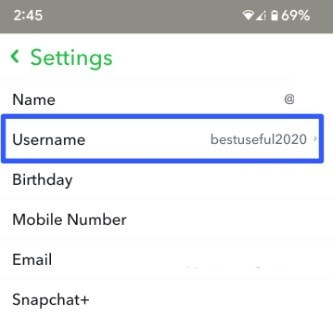
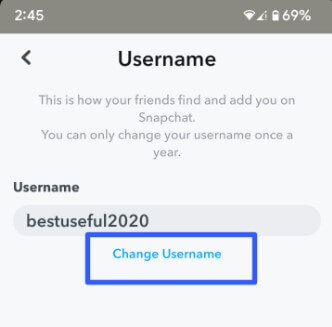
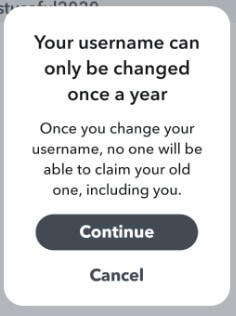
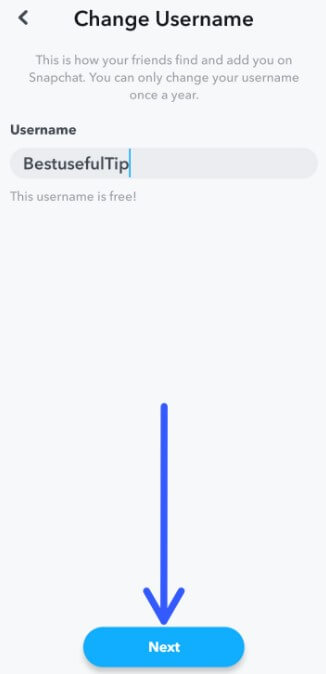
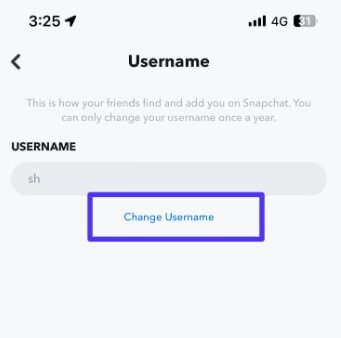
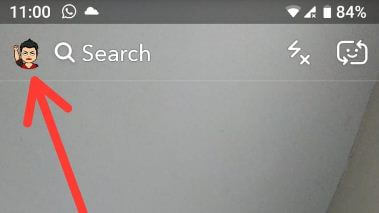
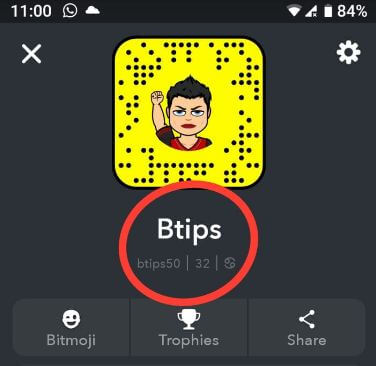
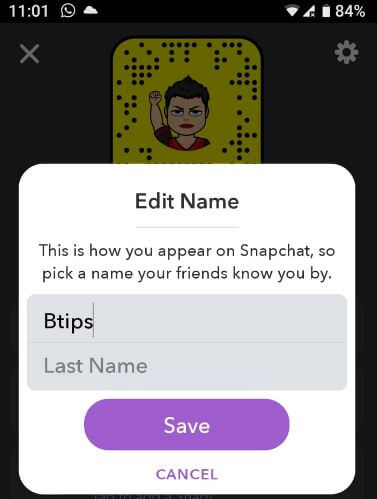
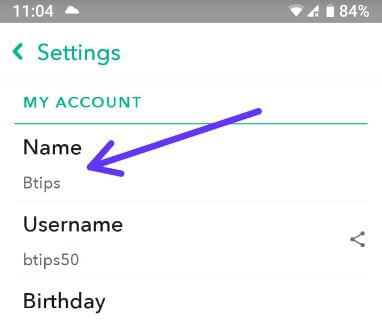
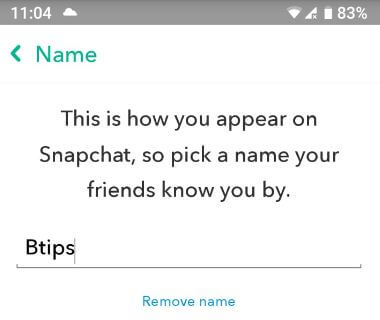



Thanks, I was able to change my display name easily.