Last Updated on January 5, 2023 by Bestusefultips
Do you want to change the default search engine on your Android phone and PC in 2023? You can set Google as your default search engine on computer browsers like Chrome, Mozilla Firefox, Safari, and Microsoft Edge (Windows 11/10). You can change the default search engine on your device from Google, Bing, DuckDuck Go, Yahoo, Ecosia, Wikipedia, AOL, Ask, etc. Here’s how to make Google my default search engine on Android phones and PC browsers.
Read More: How to Fix Gmail Won’t Load on Google Chrome
How to Make Google Default Search Engine on Chrome in 2023
In most browsers, Google is set as the default browser. You can check your default search engine using the below method.
Set Google as Default Search Engine on Google Chrome Android Phone
Step 1: Open the Google Chrome app on your mobile.
Step 2: Tap Three vertical dots at the top right corner.
Step 3: Tap Settings.
Step 4: Tap Search engine in the basics section.
You can see the list of search engines like Google, Yahoo, Bing, DuckDuck Go, and Ecosia.
Step 5: Choose a Search engine you want to set as default on your phone.
You can change your search engine from Yahoo to Google, Bing to Google, etc.
How to Make Google as Default Search Engine in Chrome PC
Step 1: Open the Chrome on your PC or Laptop.
Step 2: Tap Three vertical dots at the top right corner.
Step 3: Tap Settings.
Step 4: Tap Search engine in the left side menu.
Step 5: Choose Google in the drop-down box to set the default Chrome search engine.
Read More: How to Record a Screen on Chromebook
How to Make Google as Default Search Engine in Microsoft Edge Computer
Step 1: Open Microsoft Edge on your Windows 11/10 computer.
Step 2: Tap on Three horizontal dots at the top right corner.
Step 3: Tap Settings.
Step 4: Tap the Privacy, search, and services in the left side menu.
Step 5: Scroll down, tap on the Address bar and search at the end of the page.
Step 6: Tap the drop-down box next to the Search engine used in the address bar and choose Google.
How to Make Google as Default Search Engine in Mozilla Firefox Computer
Step 1: Open the Firefox browser.
Step 2: Tap Three horizontal lines at the top right corner.
Step 3: Tap Settings.
Step 4: Tap Search in the left side menu.
Step 5: Tap Drop down box in the Default search engine section and choose Google.
Related:
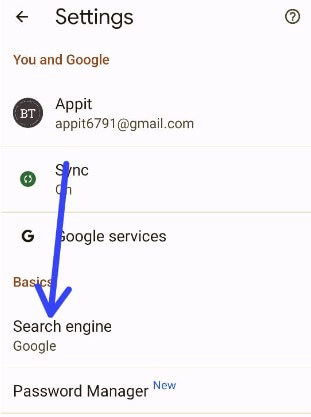

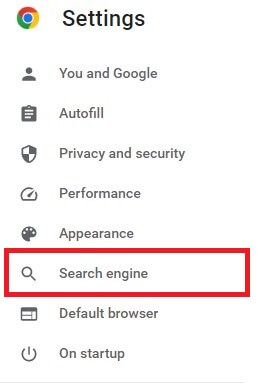
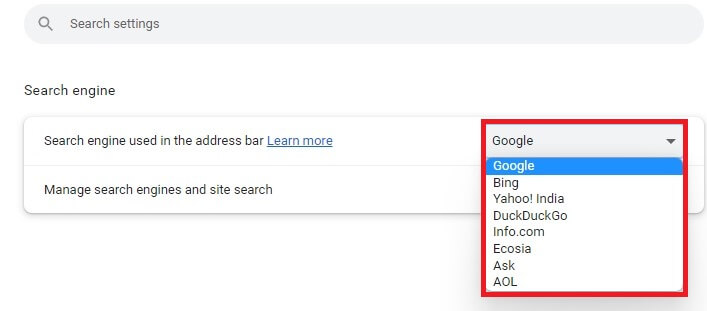
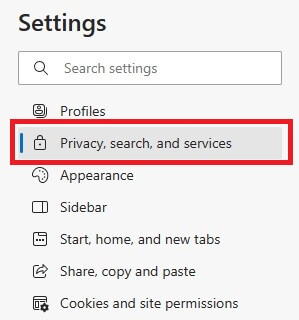
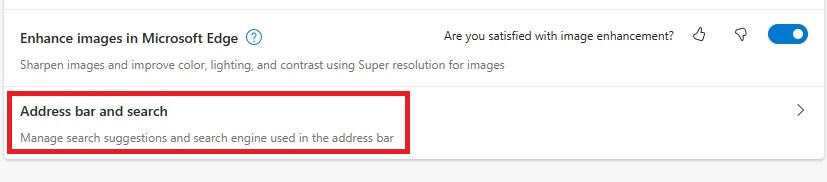
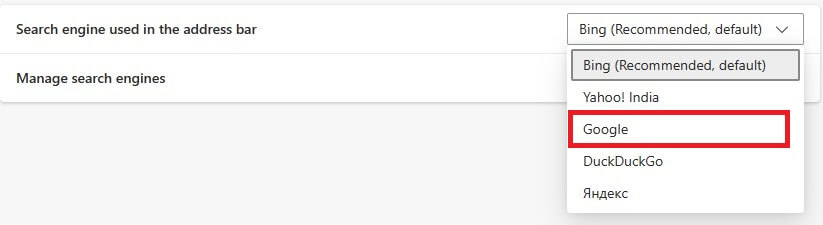
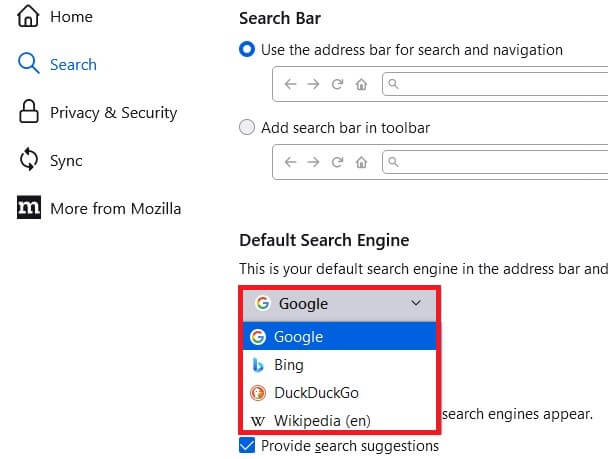



How do you change the default search engine in the Google app on Android smartphones like galaxy note 10+? I changed it in the Chrome app.