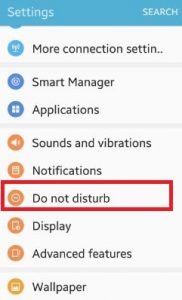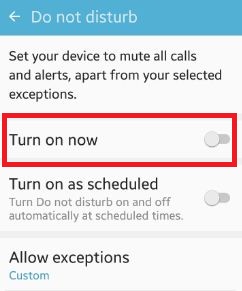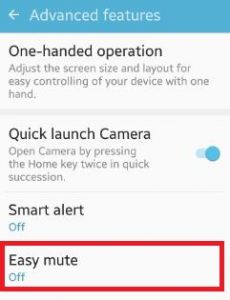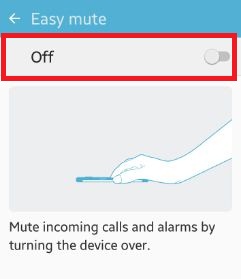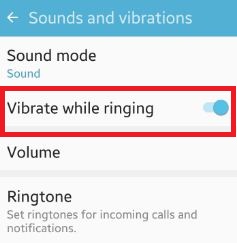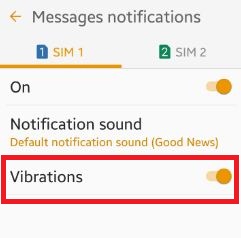Last Updated on March 7, 2021 by Bestusefultips
In our android phone there are three options for sound mode including sound, vibrate & mute. By default on your android phone or tablet when any phone calls or message receive on your devices it vibrate. You can simple turn off vibration setting using sounds and vibrations options on your android lollipop 5.1.1 and other devices. To stop vibration of different settings on your android device, you can change the settings of voicemail, vibrate while ringing, messages notifications and other options of your android phone or tablet devices. It’s easy to turn off vibration android lollipop and marshmallow device. Also disable all sound on your device.
You can also turn on do not disturb feature which set your device to mute all calls and alerts, apart from your selected exceptions. After set silent mode on your device, your phone ringing calls, message notifications and other sound are mute and not vibrate. Also turn on “easy mute” feature on your android marshmallow 6.0 device to mute incoming calls and alarms by turning the device over. Follow below given methods to turn off vibration android phone different settings.
Related Article:
Fix Google Pixel XL charger issue
How to unlock android device if forgot PIN / Pattern / Password
How to turn off all sound on android phone
How to turn off vibration android phone: lollipop 5.1.1, marshmallow 6.0
Check out below given different methods to disable phone vibration on your android 5.1.2 and 6.0 marshmallow devices.
Method 1: Turn on “Do not disturb” mode on your android lollipop 5.1.1
Step 1: Open “Settings” app on your android phone or tablet
Step 2: Click on “Do not disturb”
By default “turn off do not disturb” mode on your device
Step 3: Turn on toggle button of “turn on now”
Now in android device all calls and alerts mute and also set schedule for this feature automatically on and off.
Method 2: Turn on “Easy mute” on your android marshmallow 6.0
Step 1: Open “Settings” app
Step 2: Tap on “Advanced features”
Step 3: Click on “Easy mute”
By default turn off on your android marshmallow device
Step 4: Enable it
After enable it, all incoming calls and alarms mute by turning the device over.
Method 3: Turn off vibration android using “vibrate while ringing” option
Step 1: Open “Settings” app
Step 2: Tap on “Sounds and vibrations”
By default turn on “vibrate while ringing” option
Step 3: Turn off it
That’s it.
You can also turn off message notification, email notification and S planner notifications vibration on your android lollipop and marshmallow device using below settings.
Settings > Sounds and vibrations > Notification sounds > Message notifications > Vibrations
Above you can see different easy tricks to turn off vibration android phone or tablet device. Which trick should you prefer most to disable different vibration settings on your device? Share with us on below comment box and don’t forget to share this article with your friends!