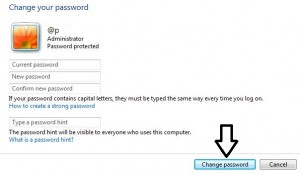Last Updated on March 7, 2021 by Bestusefultips
Reset or change windows 7 password and username. To secure or protect your Windows 7 PC from other users to regularly change passwords is the best way. In your Windows PC store important data or information, to protect important data set the strong login password. We have two tricks to reset or change windows 7 password if you have known your current login password.
If you forget the password of the user account and unable to log on, you can use a password reset disk to reset windows 7 password without losing any data. No matter how many times change your password. Also, store password recovery data on a USB drive. But here you can see the simple two ways to change windows 7 password if known old password.
Read Also:
- How to use dynamic lock in Windows 10
- How to turn off Mobile hotspot in Windows 10
- How to find WiFi password on Windows 10
- How to turn off auto-update in Windows 7
How to Change Windows 7 Password If Forgotten or Without Password Reset Disk
Check out below given methods to change the password on Windows 7 devices.
1st way:
Step 1: Tap on the “Start Menu” button.
Step 2: Open “Control Panel”.
Step 3: Tap on the “User accounts and family safety” category.
Step 4: Click on “User account”.
Step 5: Tap on “Change your password”.
Step 6: You can see the above screen on your Windows 7 PC/laptop. Enter the current password, new password, and confirm a new password.
Step 7: Type a password hint that will be visible to everyone who uses this computer. The password hint is useful when you forgot Windows 7 login password
Step 8: Press the “Change password” button.
Read Also:
- How to show Wi-Fi password already connected using QR code
- How to reset Windows 10 Password from the lock screen
2nd Way:
Step 1: Press Ctrl+Alt+Delete at the same time.
Step 2: Click “Change a password”.
Step 3: Enter the old password, new password, again enter a new password to confirm it.
Step 4: Press the “Aero” button.
Using the above two ways you can easily reset windows 7 password if you know old windows 7 login password. If you have forgotten the old login password of Windows then use the password reset disk option.
Did you find the above process of change windows 7 password without password reset disk helpful? If you’re having problems implementing this, don’t hesitate to let me know on below comment box. Connect with us for daily latest updates!