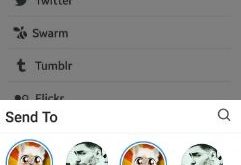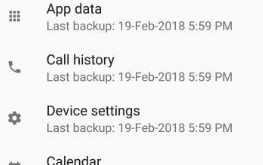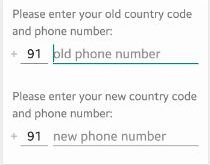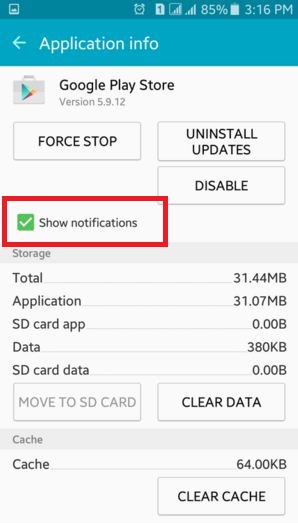Instagram app is use to share photos or videos with friends and family member. You can directly send photo on Instagram android device. You have just known the username only, you can directly send photos or videos on Instagram without know that particular person. If your account is private then …
Read More »How to Backup Call Logs in Android 8.0 Oreo
Annoying by accidentally delete call logs, SMS, and other data in Android Oreo 8.0 & 8.1? How to backup call logs in Android 8.0 Oreo devices. You’ll back up and restore contacts, call history, call logs, app data, SMS text messages using Google drive in your Oreo devices such as …
Read More »How to save shared photos Instagram story android
Enable automatically save shared photos Instagram story android phone? Instagram is one of the most use social network apps to share photos & videos with your friends or family member. Instagram allow to directly sharing photos & videos on social network such as Facebook, twitter, Tumblr, Flickr etc. You can …
Read More »How to Change Number on WhatsApp Android
Here’s how to update or change WhatsApp number on Android phones or tablets. Changing your phone number will migrate your WhatsApp account details, info, groups, and other settings. To add or change a new phone number on your WhatsApp account, you must have entered the old phone number and verify …
Read More »How to turn off app notifications on android
Here is the complete guide of how to turn off app notifications on Android devices. These all unnecessary app notification drains your mobile’s battery, slowly operate a phone and take more time to open the app. If you are tired from unnecessary application notifications on your android phones or android tablets …
Read More »How to change plugin settings chrome
Do you have any idea about change plugin settings chrome? In Google chrome, you can see various settings including appearance, search and on startup settings. If you want to change plugin or flash player settings on chrome device, you have to use advanced settings. In advanced settings in chrome there …
Read More »