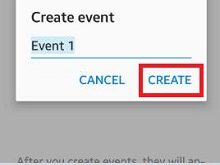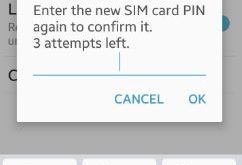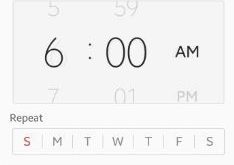Create events on gallery app android phone. By default on your android lollipop 5.1.1 and marshmallow 6.0 device, automatically create event of new gallery images and videos. This automatically creates events based on the faces, times and locations tagged for picture and videos. You can set your favorite photos and …
Read More »How to setup SIM card lock android phone
Do you want to setup SIM card lock android phone? This SIM card lock settings protect your android device and safe from other user hands. You can setup or change SIM card lock using lock screen and security settings of your android lollipop 5.1.1 and marshmallow 6.0. To enable lock …
Read More »How to Enable WiFi Calling on Pixel 2 XL and Pixel 2
Want to make calls over Wi-Fi on Google Pixel 2 XL? Here’s how to disable or enable WiFi calling on Pixel 2 XL. Not all carriers supported calls over Wi-Fi. First of all turn on this feature in your device settings and after that, you can make calls over Wi-Fi …
Read More »How To Clear Cache on Samsung Galaxy Note 8
Want to clear app cache & data on Galaxy Note 8? How to clear all Cache on Galaxy Note 8. If you found the app-related problem on your Samsung or Android phone, you need to clear the cache on Samsung Galaxy Note 8, Note 9, and other devices. This Samsung …
Read More »How to set alarm clock android phone
Set alarm clock android phone. To get up early in the morning, set alarm clock on your android phone to help you wake up early. You can see different alarm settings options such as alarm tone, Snooze time, increase alarm volume for the 1st 60 sec and set or change …
Read More »How To Wipe Cache Partition On Android 8.1 Oreo
This Wipe or clear cache partition on android Oreo 8.1 & 8.0 devices fix several issues such as frozen phone, unresponsive touch screen, app freezing or crashing, slow your device, etc. If you find any app-related issues on Oreo, clear all cache or clear app cache on your Android 8 …
Read More »