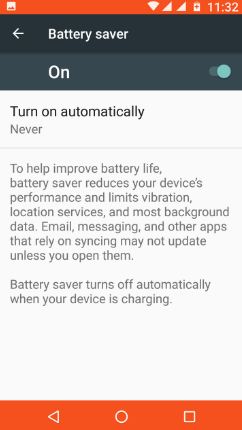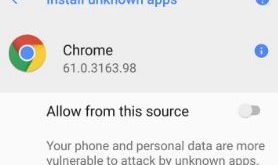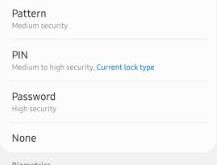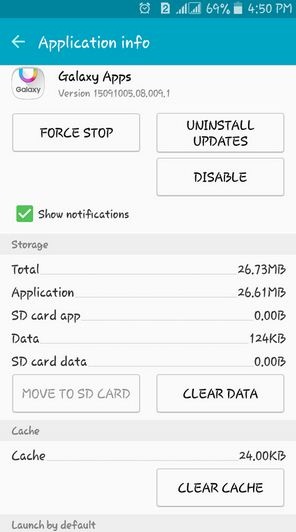Here’s how to turn on battery saver on android 7.0. Battery saver reduces your android 7.0 & 7.1 Nougat device’s performance, stops unnecessary background data, battery optimization apps, limits vibration, location services, etc. You can set turn on battery saver automatically when phone battery is 5% or 15%. Battery saver …
Read More »How To Enable or Disable Unknown Sources Android Oreo 8.0/8.1
To install third-party apps on your android device, you need to enable unknown sources Android Oreo 8.0 and 8.1. Android Oreo 8.1 removes the unknown source option. But don’t worry, you can individually allow unknown sources or apps on the Android 8.0 device. You will find the “install from unknown …
Read More »How to change the language on Samsung Galaxy A50
Here’s how to change the language on Samsung galaxy A50. You can change language and input settings on your Samsung devices using Language & input settings. By default set phone language and default keyboard language in your Samsung A50, A70 and other devices. Also add multiple language to your Samsung …
Read More »How to take a screenshot on Samsung Galaxy A50
Take a screenshot on Samsung galaxy A50? Here’s how to capture screenshot on Samsung A50 and Galaxy A70. You can use power button & volume down button (Oldest method), enable palm swipe to capture and use Google Assistant or Alexa to screen capture. Open the webpage or image and press …
Read More »How to change lock screen on Samsung Galaxy A50
This tutorial will explain you steps to change lock screen on Samsung Galaxy A50. By default set swipe (No security) in your phone when you buy. To secure your important data, you need to manage screen lock settings on your Samsung Galaxy devices. You can see different A50 screen lock …
Read More »How to Free Up Space on Android 5.1 Lollipop
Here’s how to free up space on Android Lollipop 5.1.2 devices. You can use Android cleaner apps to remove unnecessary junk files and clear app cache to delete temporary files and free up storage on Android 5.1 Lollipop and 6.0 Marshmallow. There are several android apps installed on your Android …
Read More »