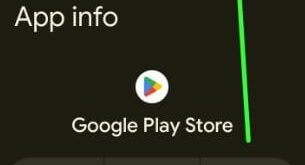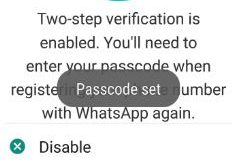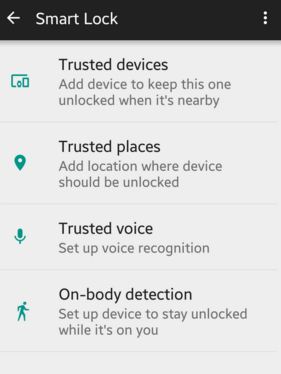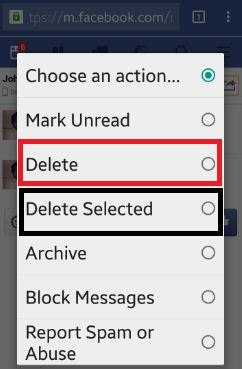We have seen complaints from many users that they are getting Google Play Store Error 924 when they try to update or download any application. Also, the reasons are very different with 924 Errors. But yes first you need to check the Internet connection in your Android Device or WIFI, …
Read More »How to Change Passcode of WhatsApp Two Step Verification
Here’s how to reset passcode for WhatsApp two-step verification.WhatsApp’s launched a new feature called WhatsApp two-step verification. We already know the steps to enable two-step verification on WhatsApp. When enabling two-step verification, you” ll need to enter the passcode. You can reset WhatsApp two-step verification passcode using your Gmail account …
Read More »How to Enable Smart Lock on Android 5.1.2 (Lollipop)
A Smart lock is best to keep your Android phone unlocked when it’s with you. Here’s how to enable smart lock on Android 5.1.2 (Lollipop) device to unlock your Android device without a password. You can add trusted devices, trusted places, trusted voice, and on-body detection to stay unlocked while …
Read More »How to Set Up and Use Face Recognition on Android 8.0 Oreo
Here’s how to set up facial recognition on Android 8.0 Oreo. To use facial recognition on Android 8.1 Oreo, use the Smart lock feature in your devices. This android 8.0 trusted face feature unlock your Google Pixel 2 or Pixel 2 XL device by looking at it. Remember one thing, …
Read More »How to Delete Chat History in Facebook Messenger App in Android
It’s simple to remove or delete Facebook entire chat history using the Android browser. You can delete individual messages or entire Facebook chat history from your android mobile browser or desktop PC. Also, delete Facebook chat history or messages using the Facebook messenger app. When you delete all Facebook chat conversations …
Read More »How to Take a Screenshot on Google Pixel 4 and Pixel 4 XL
Here’s how to take a screenshot on Pixel 4 XL and Pixel 4. Different tricks are available for capture screenshot on Pixel 4 XL. You can easily capture screen and directly share with others without open that saved screenshot. Open the content you want to take a screenshot and hold …
Read More »