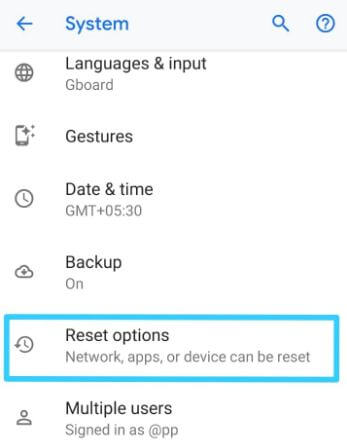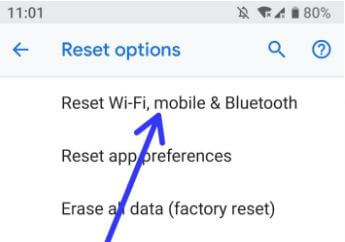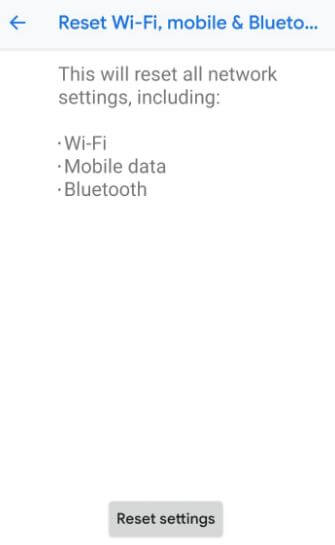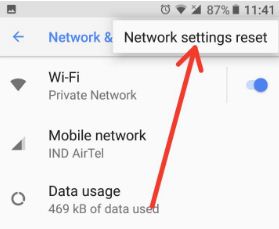Last Updated on March 7, 2021 by Bestusefultips
Annoying by Bluetooth or Wi-Fi not connecting on android 9.0? To fix this issue, reset network settings android 9 Pie devices. You can find reset Wi-Fi, mobile and Bluetooth settings under reset options in your device. This reset android P network settings will reset all network data including Wi-Fi, mobile data and Bluetooth connected devices.
Sometimes because of poor network signal, you’re device can’t connect Wi-Fi or Bluetooth devices or Wi-Fi connected but not working issue occurs. You can turn on Airplane mode in android P 9.0 to fix the network problems. Follow the below-given step by step process to reset network settings android 9.0 devices such as Google Pixel, Pixel 2 XL and upcoming Pixel 3, Pixel 3 XL & more.
Don’t Miss This:
How to enable dark mode in android 9.0
How to restrict apps in android P 9.0
How to disable app to control Wi-Fi in android 9.0
How To Reset All Network Settings Android 9.0 or Android Pie
There are two ways to reset network settings in android P 9.0 and android Oreo 8.1 devices.
1st Way: Reset network settings android 9.0 P
Step 1: Swipe down the notification panel and tap Settings.
Step 2: Tap System.
Step 3: Tap Advanced.
Step 4: Tap reset options.
Here you can see reset Wi-Fi, mobile & Bluetooth, reset app preferences and erase all data (Factory reset).
Step 5: Tap Reset Wi-Fi, mobile & Bluetooth.
Step 6: Tap Reset settings.
You can see this message on the screen: Reset all network settings?
Step 7: Tap Reset settings.
Now reset all network settings in your android devices.
2nd Way: Reset Wi-Fi, mobile and Bluetooth settings using network & internet in Oreo 8.1 & 9.0
Step 1: Go to settings in your android Oreo 8.0 & 9.0.
Step 2: Tap Network & Internet.
Here you can see Wi-Fi, Mobile network, Data usage, VPN, Private DNS, Hotspot & tethering and Airplane mode.
Step 3: Tap three vertical dots at the upper right side corner.
Step 4: Tap Network settings reset.
Step 5: Tap Reset settings.
Unlock your device to network settings reset in android P 9.0 & Oreo 8 devices. You can see a pop-up message on the screen: Reset all network settings?
Step 6: Tap Reset settings.
Now reset all connected and save networks in your android Pie devices.
Read More:
Forgot pattern lock Google Pixel and Pixel XL
Hard Reset Google Pixel and Pixel XL using Recovery mode
Reset forgot screen lock password on Galaxy S7 Edge
Reset Network Settings on Android 10
Settings > System > Advanced > Reset options > Reset Wi-Fi, Mobile & Bluetooth > Reset Settings > Confirm your pattern or PIN or Password you set > Reset settings
And that’s all. I hope this little tip helpful to reset network settings android 9.0. If you have any questions, tell us in below comment box. Stay and connect with us for the latest updates.