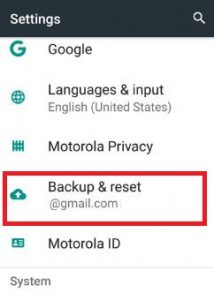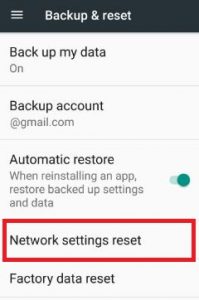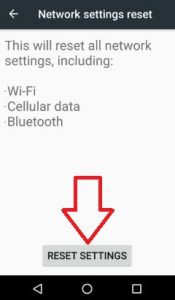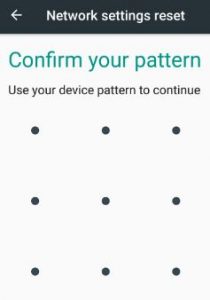Last Updated on March 7, 2021 by Bestusefultips
Fix Wi-Fi problem in Android Nougat 7.0 & 7.1 devices. Just reset network settings on nougat to solve Wi-Fi or cellular data issue. I recently updated my Moto G4 Plus to the latest Android 7.0 Nougat. After I want to connect a device to Wi-Fi, it will saw the password is saved but Wi-Fi is not working in my nougat device and issue related Wi-Fi disconnect on your device. Using reset network settings, you will reset all network settings on android Nougat including Wi-Fi, Bluetooth, and cellular data.
Sometimes poor Wi-Fi connection or cellular connection problem is because of low Wi-Fi signal strength & frequency. Before reset settings, I tried to delete the password and enter again, restart the device and other basic solutions to fix Wi-Fi problems in my nougat device but not working. You can also reset default networks in your device to restore modified Wi-Fi settings to network defaults. Below you can see the complete process to reset network settings on nougat 7.0 & 7.1 to fix Wi-Fi issues in Moto G4 Plus, Nexus 6P/6, Samsung Galaxy S7 & S7 edge.
Read Also:
How to change network mode on Android Lollipop 5.1.2
How to fix No LTE connection after update Galaxy S8
How to reset network settings on Android 10
How to fix YouTube video streaming problem Android
How To Reset All Network Settings On Android Nougat 7.0 & 7.1
Step 1: Tap on “App drawer” from home screen on your Moto G4 Plus (Android 7.0 Nougat)
Step 2: Tap on “Settings”
Step 3: Click on “Backup & reset” under the personal section
Step 4: Tap on “Network settings reset”
Step 5: Click on “Reset Settings”
Step 6: If set pattern lock on your device, use it to continue the process
You can see this message: Reset all network settings? You can’t undo this action!
Step 7: Tap on again “Reset Settings” to reset all network settings on your android nougat 7.0
You can see a message on-screen “Network settings have been reset” in your device. All Wi-Fi, cellular and Bluetooth settings erase from the device. Now connect your phone to Wi-Fi and check working or not.
I hope the above-given steps to reset network settings on nougat are helpful to fix the Wi-Fi problem on your devices. If you have any kind of trouble, let me know on below comment box, would be a pleasure to help you.