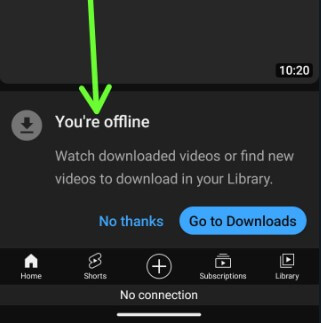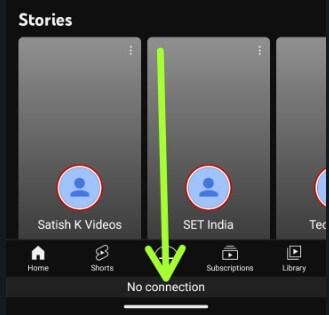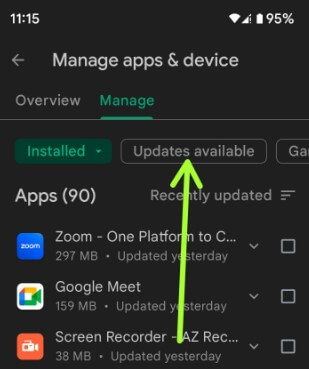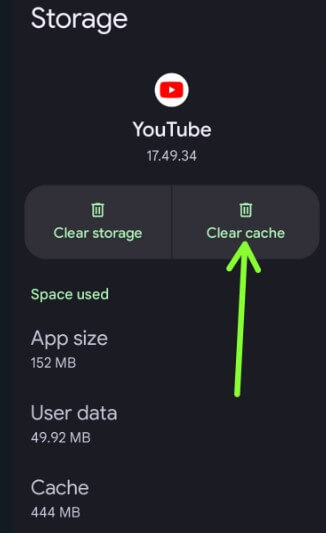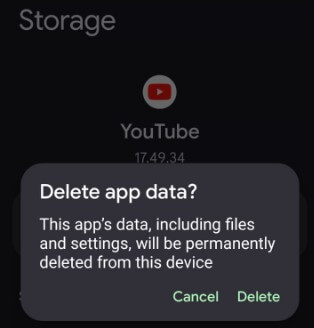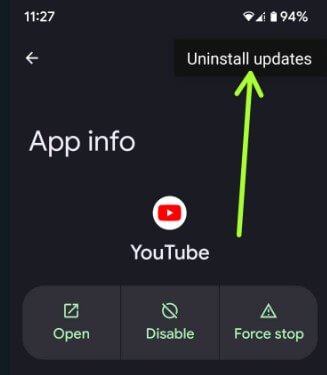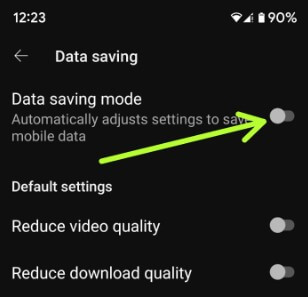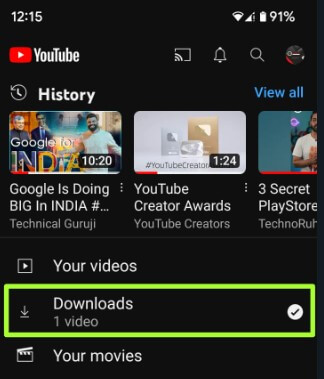Last Updated on December 13, 2023 by Bestusefultips
Why does YouTube say I’m offline on PC or Android? It’s annoying that YouTube says you’re offline. Check your connection error issue. Here are the perfect solutions to fix YouTube offline error PC, Android, or iPhone devices. First, ensure the internet works on your device to fix your offline YouTube problems. You can try to clear the app cache & data, check for app updates, uninstall app updates, enable mobile data, check your internet connection, check the date and time on your PC, etc.
Read More: How to Delete YouTube Videos on Android
How to Fix YouTube You’re Offline. Check your Connection
Apply the below-given methods to fix YouTube telling me I’m offline, even online.
Solution 1. Check your Internet Connection to Fix YouTube Offline Error
Make sure to enable mobile data or WiFi connections on your devices. When YouTube says you’re offline, check your connection on YouTube. You can see a “No connection” message at the bottom if you turn off the internet connection on your phone.
Step 1: Swipe down the notification panel and tap on Mobile data or WiFi to enable an internet connection.
Step 2: Now, open the YouTube app and enjoy the videos.
Solution 2. Turn Airplane Mode On & Off
If YouTube still tells you you’re offline, check the connection error. Even if you have internet, swipe down the notification panel at the top and tap Airplane mode to activate it. Wait 5-10 seconds and tap on airplane mode again to turn it off. Now, enable mobile data or WiFi connection and check the fix YouTube keeps saying offline issues on your mobile.
Solution 3. Check YouTube App Update
Ensure the YouTube app is updated to the latest versions on your device.
Step 1: Open the Play Store on the phone.
Step 2: Tap the Profile icon at the top right corner.
Step 3: Tap Manage Apps & Device.
Step 4: Tap Manage.
Step 5: Tap on Updates available.
Step 6: If you find YouTube in the list, tap Update.
Now, restart your phone and check to fix the YouTube error you’re offline. Check your connection after a restart.
Solution 4. Clear YouTube App Cache and Data to Fix YouTube You’re Offline. Check your Connection Problem
Clear the app cache will delete temporary YouTube app data from your device.
Step 1: Open the app drawer and tap Settings app.
Step 2: Tap on Apps.
Step 3: Tap See all apps.
Step 4: Scroll down and tap on YouTube.
Step 5: Tap Storage & Cache.
Step 6: Tap Clear cache.
Read Also: How to Clear Instagram Cache on Android and iPhone
Solution 5. Clear Data YouTube
It permanently deletes YouTube’s data, including videos, files, settings, etc.
Settings > Apps > See all apps > YouTube > Storage & cache > Clear Storage (Clear data) > Delete.
Solution 6. Uninstall YouTube App Update to Fix YouTube Offline Error
If you’ve to face YouTube youre offline check your connection problems even if you enable the internet connection, uninstall the app update.
Step 1: Go to Settings.
Step 2: Tap on Apps.
Step 3: Tap See all apps.
Step 4: Scroll down and tap on YouTube.
Step 5: Tap Three vertical dots at the top right.
Step 6: Tap Uninstall update.
It will uninstall all your YouTube updates and replace them with the factory version. Also, remove all YouTube data.
Step 7: Tap OK.
Read More: How to Uninstall Apps on Android
Solution 7. Turn Off Data Saving Mode on YouTube
Step 1: Open the YouTube app.
Step 2: Tap the Profile icon at the top right corner.
Step 3: Tap Settings.
Step 4: Tap Data saving.
Step 5: Toggle off Data saving mode.
How to Watch Offline Videos on YouTube (Download Videos)
Step 1: Open the YouTube app on mobile.
Step 2: Tap Library at the bottom right corner.
Step 3: Tap Downloads.
Step 4: Tap Any video in Your downloads section to watch it offline, even if you have no internet connection.
Read More: How to Change Settings for Offline YouTube Video
Frequently Asked Questions:
Why does YouTube Say you are Offline on PC?
When YouTube says you’re offline PC, check your connection on your desktop PC or Laptop device. To check your connection on a Windows PC, tap on the Windows icon > Settings > Network & Internet> Make sure to turn on WiFi or Mobile hotspot in your PC. Also, check for an app update.
How do I Fix your Offline YouTube Mobile App?
If you can see No connection at the bottom, check your internet connection on your mobile. When you enable cellular data or WiFi connection, you can see a “Back online” message on the screen. If you are still facing offline YouTube problems, check for app updates, turn airplane mode on & off, clear data YouTube, or try to uninstall the YouTube app update to fix YouTube connection error.
And that’s all. Which method worked for you to fix YouTube offline errors on Android and PC? Tell us in the comment section below.
Related: