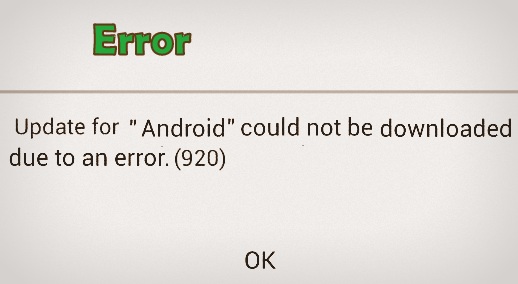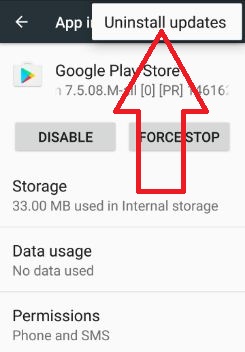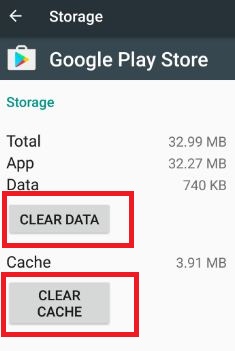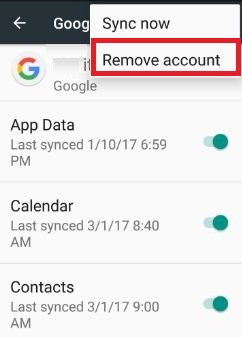Last Updated on March 7, 2021 by Bestusefultips
Downloading your favorite apps from the play store and see the error message “app could not be downloaded due to an error”.(920) This Google play store error 920 is the hurdle for you to downloading or updating app from android play store. We already know the solutions of other play store error that related with this problem including Error 504, Error 505, Error 963, Error 924, Error DF-DLA-15, Error 492 and more.
One of the simple solutions to fix error 920 in the play store is to restart your android device and try to downloading android apps from the play store. If not working then try below given possible solutions to fix Google play store error 920 code in android phone or tablet such as Moto G4 Plus, Nexus 6P/6, Samsung Galaxy S7, LG V20, Moto G5 Plus, Galaxy note 4, etc.
Related Article:
- How to fix play store error code 940
- Fix Google play store error 406 while downloading apps on android
- How to fix Google Play Store error RPC S-7: AEC:0
- Fix Error 500 on Google Play Store
How to Fix Google Play Store Error Code 920 in Android phone or tablet
Different android device is slightly different settings. Follow below-given methods to fix error 920 play store in an android device. Below settings is android nougat 7.0 (Moto G4 plus) device.
1st Way: Uninstall update of Google play store
Step 1: Go to “Settings”.
Step 2: Tap “Apps” under the device.
Step 3: Touch “Google play store”.
Step 4: Tap “More”.
Step 5: Tap “Uninstall updates” & Touch “OK”.
Now try to download apps from Google play store. If not working then try the below method.
2nd Way: Clear the cache & data of Google Play Store
Step 1: Go to “Settings”.
Step 2: Under device, Tap “Apps”.
Step 3: Scroll down until the Google Play Store and open it.
Step 4: Tap “Storage”.
Step 5: Tap “Clear cache” & “Clear Data“.
Clear the cache & clear data of Google play services
Settings > Device > Apps > Google Play Services > Storage > Clear cache
3rd Way: Delete Google account to fix Error Code 920 Play Store
Step 1: Go to “Settings”.
Step 2: Under the Personal menu, tap “Accounts”.
You can see a list of accounts you created.
Step 3: Touch “Google”.
Step 4: Tap “More”.
Step 5: Tap “Remove account”.
Step 6: Again touch “Remove account” to delete it.
After removing the Google account, restart your android device and add your Google account again and downloading the app from the play store.
4th Method: Force stop Google Play store
Settings > Device > Apps > Google Play store > Force stop
Now restart your device and try to download apps or games from Google Play store.
End the list of methods to fix Google play store error 920 in android phones or tablets. If you find it helpful, don’t forget to share it with others. Stay connected with us to know the latest android trick and tips.