Last Updated on January 5, 2022 by Bestusefultips
Are you changing the Google assistant voice in Android devices? Using Google Assistant settings, you can change the Google assistant accent in Android Nougat 7.1, Oreo 8.1, 9 Pie, and Android 10. You can customize various English accents including Canada, Australia, British, Christmas Island, American Samoa, Dominica, U.S. Virgin Islands, English (United Kingdom), and more languages. You can set Google assistant voice to different English accents such as Australian, British, English UK (Male & Female), and more.
Read Also
- How to use multi-user mode in Android 8.1 Oreo
- How to Add your Profile Picture On Lock Screen Android 10 to Earlier Version
- How to turn off Google Assistant Android 9 and Android 10
How to Change Google Assistant Language in Android Nougat 7.1.2 to Android 10
Using Google Assistant settings, you can set a different English speaking accent in your Android devices.
For Android 12 and Android 11 Stock OS
Open Google app > Profile icon at the top right corner > Settings > Google Assistant > Languages > Select the language
How to Change Google Assistant Voice on Android 9 (Pie) and Android 10
Step 1: Tap & hold the home button to access Google assistant or Say OK Google.
Step 2: Touch the Button icon in your Assistant screen upper right side corner.
Step 3: Tap Three vertical dots at the top right corner
Step 4: Select Settings.
Step 5: Click Preference under the Account section.
Step 6: Tap on Assistant voice.
Step 7: Choose Voice for Assistant.
Alternative Way (Stock Android 10 OS): Tap on the Assistant icon on the bottom Google search bar > Three horizontal lines at the bottom right corner > Profile icon at the top right corner > Scroll down and tap Assistant voice under the all settings section > Choose the voice for your Assistant
For Android Nougat 7.0:
Step 1: Tap & hold the home screen button on your device screen (From any screen).
Step 2: Tap the “More” button & Touch “Settings”.
You can see the Google Assistant settings menu on your screen.
Step 3: Tap “Assistant language” under adjusting settings for this device.
Step 4: Click “Go to Language preferences”.
Now, by default installed English (United States) language is seen on the screen.
Step 5: Tap “+ Add language”.
Step 6: Tap “English” under all languages.
Here you can show below two type’s languages.
- Suggested English speaking languages: Australia, Canada, India, and the United Kingdom.
- All languages: American Samoa, Austria, Botswana, British Indian ocean territory, Denmark, Fiji, Germany, U.S. Outlying Island, and more.
Step 7: Tap “United Kingdom” under the suggested language.
Now add this UK language to your language preferences at the second number. To change Google’s assistant voice as English UK drags it first. Before the change, listen to the Google Assistant voice on your device.
Step 8: Drag English (United Kingdom) to the first position.
Now launch the Google Assistant and check the Google assistant accent changed in your Android Nougat and another device.
Read Also:
- How to change Google Assistant voice
- How to use Ok Google to take a selfie on Android device
- How to change Google assistant language on android
How to Change Google Assistant Accent in Moto G4 Plus (Android 7.0 Nougat)
Settings > Personal > Language & input > Languages > Add language > English > Suggested > United Kingdom > Drag it to first position
Remove Installed Google Assistant Accent in Android Nougat 7.0
Settings > Personal > Language & input > Languages > More > Remove > Choose language want to remove > Tap trash icon
Using Google assistant settings, you can also adjust my day, Screen context, Enable Google assistant, change assistant language, OK Google detection, add a nickname, set weather temperature as Celsius or Fahrenheit, and more. That’s all about Google Assistant.
I hope the above-given steps are helpful to change the Google assistant accent in Android Nougat 7.0 & 7.1 devices. If you have known other tricks to change Google assistant voice, please share them with us.
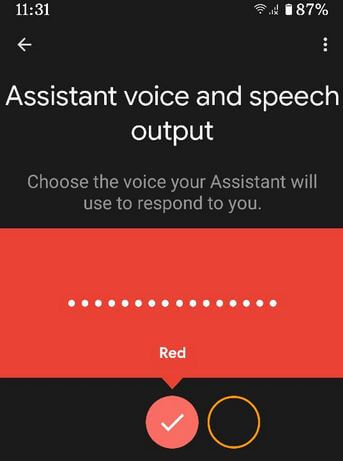
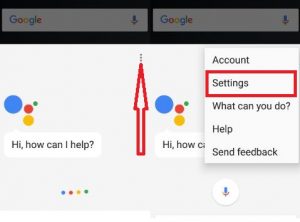

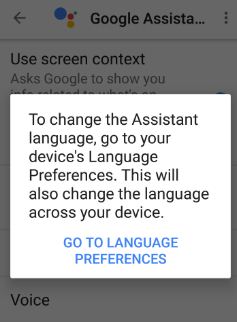
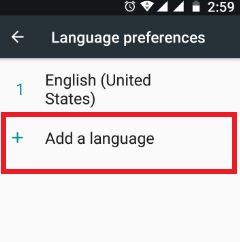
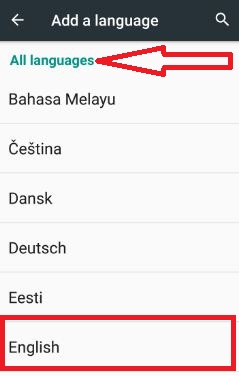
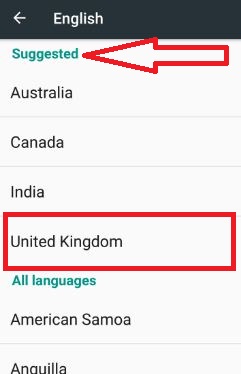
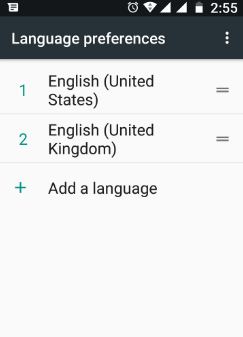
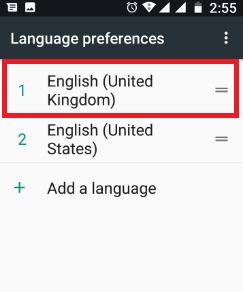
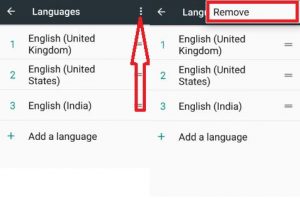



I tried changing the Google Assistant accent to English Irish accent and now the Google Assistant doesn’t work and I can’t access Google Assistant languages can someone help me with this