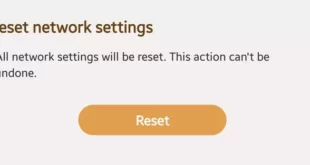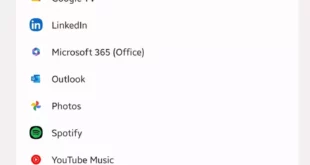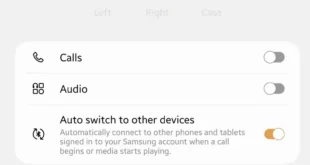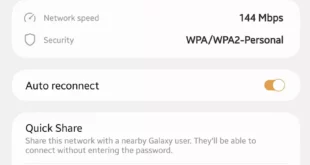Annoyig by network-related issues on your Samsung Galaxy Z Fold 5? You need to perform reset network settings on Samsung Z Fold 5 (5G). Resettings network settings will delete all network settings like WiFi password remove, paired Bluetooth connection, cellular data settings, etc. Sometimes, Samsung reset the network settings helpful …
Read More »How to Factory Reset Samsung Galaxy Z Fold 5
2 Methods to factory reset Samsung Galaxy Z Fold 5. You can reset your Samsung Z Fold 5 using phone settings. If your Samsung phone doesn’t turn on, a Black screen of death, an unresponsive touchscreen, forgotten screen lock Password/PIN/Pattern, or other issues, you can perform a hard reset (Master …
Read More »How to Fix Samsung Galaxy Z Fold 5 Bluetooth Problem
Bluetooth and Wi-Fi are common issues with all newly launched Smartphones. In this tutorial, I’ll explain possible solutions to fix the Samsung Galaxy Z Fold 5 Bluetooth problem. Different Bluetooth issues occur, like Bluetooth won’t turn on, can’t pair with the car’s Bluetooth, Bluetooth not connecting, or other Bluetooth pairing …
Read More »How to Fix Samsung Galaxy Z Fold 5 Wi-Fi Issues
Wi-Fi is not working on your Samsung Galaxy Z Fold devices? Here’s how to fix Samsung Galaxy Z Fold 5 Wi-Fi issues. Different types of Wi-Fi problems occur on your Samsung phone, like Wi-Fi ok but not working, Wi-Fi network not showing, Wi-Fi not turning on, Samsung phone not connecting …
Read More »How to Take a Screenshot on Google Pixel Fold
Do you want to make a screenshot in Google Pixel Fold? In this tutorial, I’ll explain 4 different methods to take a screenshot on Google Pixel Fold. You can use the power & volume down buttons, quick tap gestures, recent apps screen, or Google Assistant to capture a screenshot on …
Read More »How to Change Lock Screen Clock Style on Google Pixel Fold
Do you want to change the clock style on the lock screen on your Pixel Fold? In this tutorial, I’ll show you steps to change lock screen clock style on Google Pixel Fold. You can customize the clock style on Pixel Fold, like clock format, size, and color. Also, customize …
Read More »