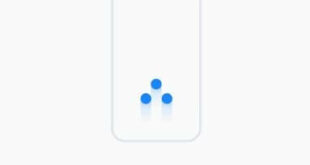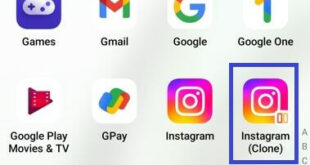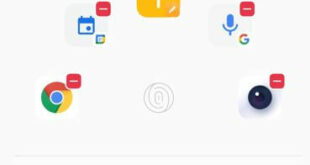Do you want to change the color of the Samsung Galaxy? Here’s how to change color palette in Samsung One UI 5/One UI 4.1. Samsung One UI 5.0 added many new color palettes that will change the color of quick setting icons, app icons, toggle buttons, etc. You can set …
Read More »How to Fix WiFi Issue on Google Pixel 6 Pro and Pixel 6
Irritating by WiFi keeps disconnecting or turning off on Google Pixels? Here’s how to fix the WiFi issue on Google Pixel 6 Pro and Pixel 6 after the system update. We use WiFi networks to surf the internet fast on our phones. Several users are facing different Pixel 6 Pro …
Read More »How to Fix WiFi Not Working on Samsung Galaxy S22 Ultra/S22 Plus/S22
WiFi and Bluetooth issues are most common for all devices. Annoying by Samsung S22 not connecting to WiFi network? This tutorial explains solutions to fix WiFi not working on Samsung Galaxy S22 Ultra/S22 Plus/S22 5G devices. Other WiFi problems include Wi-Fi disconnecting, WiFi connected but not working, etc. You can …
Read More »How to Enable Split Screen on OnePlus 10 Pro/OnePlus 10T/OnePlus 10R
Do you want to use multiwindow mode on your OnePlus 10 series? Here’s how to enable Split screen on OnePlus 10 Pro/OnePlus 10T/OnePlus 10R 5G. You can split the screen in your OnePlus device to access two apps simultaneously, like a chat on WhatsApp and browsing the internet on your …
Read More »How to Use Parallel Apps on OnePlus 11 Pro, 11, 10 Pro, 10R, 10T, 10
Do you want to use two Instagram on OnePlus? You need to clone the app in the OnePlus 11 series to use two social media accounts of the same app. Here’s how to use parallel apps on OnePlus 11 Pro, OnePlus 11, OnePlus 10 Pro/OnePlus 10T/OnePlus 10R. The cloned app …
Read More »How to Use Quick Launch on OnePlus 10 Pro/OnePlus 10T/OnePlus 10R
Do you want to quickly access apps on the lock screen on your OnePlus 10 series? In this tutorial, I’ll show you how to use quick launch on OnePlus 10 Pro/OnePlus 10T/OnePlus 10R/OnePlus 10. You can add up to 5 apps/functions to launch from the lock screen using your fingerprint …
Read More »