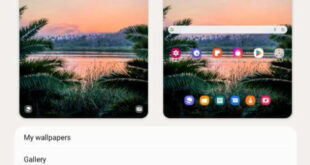Do you want to change the Samsung Galaxy Tab S wallpaper? Here’s how to change lock screen wallpaper on any Samsung Galaxy Tab, including S8 Ultra, S8+, S8, S7+, S7 FE, S7, and other S series. You can set or change the lock screen & home screen wallpaper from your …
Read More »How to Wipe Cache on Pixel 6 Pro, 6, Pixel 7 Pro, 7
Do you want to clear the cache Pixel 6, 6 Pro, 7 Pro, or 7? Here’s how to wipe cache on Pixel 6 Pro, 6, Pixel 7 Pro, and Pixel 7. You can clear cache on Pixel 6 & Pixel 7 series for individual apps. It will temporarily delete app …
Read More »How to Fix Google Pixel 7 Pro that Won’t Turn On/Power On
Annoying that suddenly Google Pixel phone won’t turn on or charge issues? Here’s how to fix Google Pixel 7 Pro that won’t turn on or dead problem. Reasons behind your Google Pixel 7 won’t charge or turn on include physical damage, battery discharge, appear/disappear battery symbol, corrupt data or app, …
Read More »How to Fix WiFi Not Working on Pixel 7 Pro/Pixel 7
Wi-Fi and Bluetooth connection issues are the most common problems for all newly launched Android devices. Annoying by the WiFi keeps disconnecting or Wi-Fi dropping issues on Google Pixel 7 series? Restart your Pixel and turn on the WiFi to check WiFi is working or not. Here are the possible …
Read More »How to Fix Apps Keep Crashing on Google Pixel 7 Pro/Pixel 7
Annoying that suddenly apps keep crashing and freezing issues on Google Pixel 7 series? Here are the solutions to fix apps keep crashing on Google Pixel 7 Pro/Pixel 7. The app crashes or your Pixel 7 crashes are software glitches or hardware issues. You can also check if storage is …
Read More »How to Fix Bluetooth Not Working on Pixel 6 Pro and Pixel 6
Are you annoyed by Bluetooth connection pairing issues after updating your Google Pixels (Android 12)? Here are the possible solutions to fix Bluetooth not working on Pixel 6 Pro and Pixel 6. We use Bluetooth to pair with another device, car’s Bluetooth, or other accessories like Pixel Buds, headphones/earbuds, watches …
Read More »