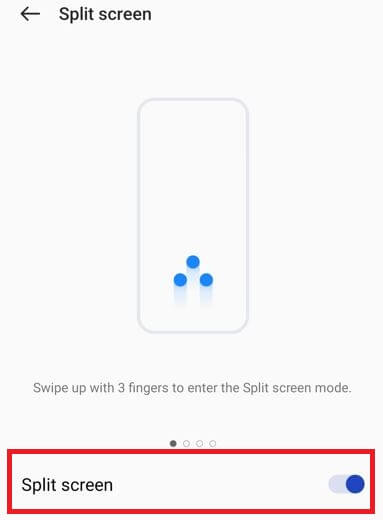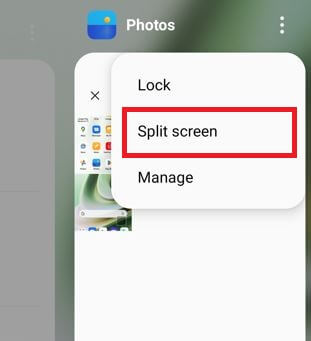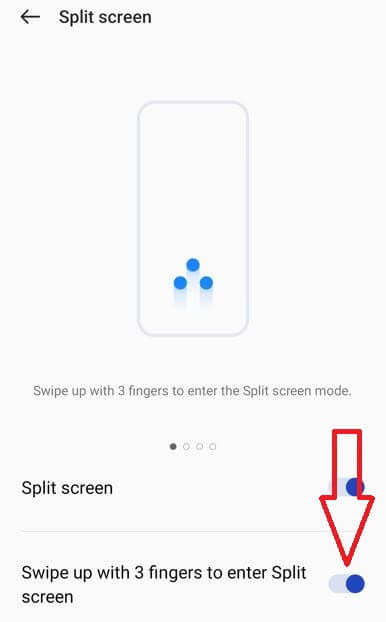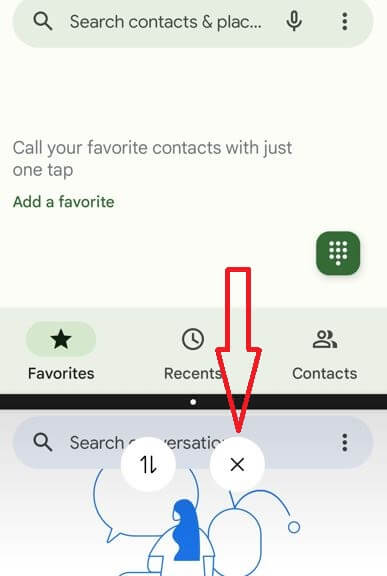Last Updated on May 25, 2023 by Bestusefultips
Do you want to use multiwindow mode on your OnePlus 10 series? Here’s how to enable Split screen on OnePlus 10 Pro/OnePlus 10T/OnePlus 10R 5G. You can split the screen in your OnePlus device to access two apps simultaneously, like a chat on WhatsApp and browsing the internet on your phone.
Read Also: How to Clone Apps on OnePlus
How to Enable Split Screen in OnePlus 10R/10T/10 Pro 5G
Two different methods to use split screen multitasking on your OnePlus devices.
How to Enable and Use Split Screen on OnePlus 10 Series
Step 1: Open the app drawer & tap on the Settings app.
Step 2: Scroll and tap on Apps.
Step 3: Tap on the Split screen.
Step 4: Toggle on the Split screen.
Note: Not all applications support the split-screen feature.
Use Two Apps using Split Screen Mode (Multi Window) on OnePlus
Step 1: Open the Recent apps.
Step 2: Tap on More(Three vertical dots ) in the top right corner of the app.
Step 3: Tap the Split screen.
Step 4: Select the Second app from your phone.
Now, access two different apps simultaneously on your OnePlus device. To adjust the windows side, long-press the middle line and drag it up or down you want to set. Also, rotate the screen position up & down to long-press the center line and tap on the up and down arrow icon.
How to Split Screen on OnePlus 10 Pro using 3 Fingers
You can put apps in split screen mode using 3 fingers also. To use this setting, enable swipe up with 3 fingers on your OnePlus 10 series.
Step 1: Go to Settings.
Step 2: Tap Apps.
Step 3: Tap the Split screen.
Step 4: Toggle on Swipe up with 3 fingers to enter split screen in OnePlus 10r, 10 Pro, and 10.
How to Use Two Screens on OnePlus 10 Series using 3 Fingers Feature
Step 1: Open the App that supports split screen.
Step 2: Swipe up with three fingers to activate split screen mode.
Step 3: Choose a Second app.
How to Close/Exit Split Screen on OnePlus 10 Pro/10T/10R
Long-press the divider line and move it to the top or bottom of the screen to close the split screen, or Tap & hold the divider line and tap on the × icon to exit split-screen mode on OnePlus.
Frequently Asked Questions:
How do I Use Dual Apps on OnePlus 10R?
The dual apps (Clone apps) feature is helpful to access two accounts of the same app in your OnePlus 10R. You can use two Instagram/WhatsApp/Snapchat/Facebook and other support apps using dual apps.
And that’s all. Which apps do you use on your OnePlus 10 series as a split screen? Tell us in below comment section.
Read Also: