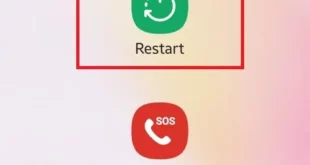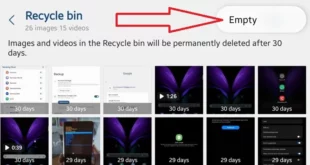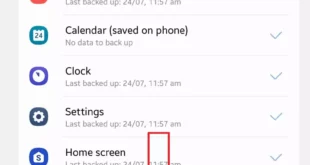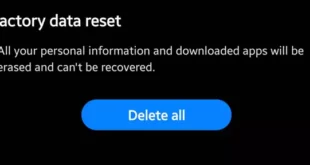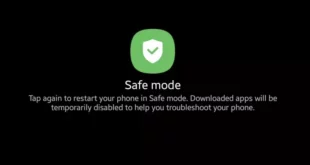Here are the four different methods to restart Samsung Galaxy Z Fold 5 and Z Fold 4 devices. If your Samsung phone suddenly freezes or slows down, you can restart or force restart your Samsung Z Fold 5 and Galaxy Z Fold 4 to eliminate that issue. When you reboot …
Read More »How to Change Clock Style on Samsung Z Fold 5 and Z Fold 4
Here’s how to change clock style on Samsung Z Fold 5 and Z Fold 4 5G. Easy to change your lock screen clock style and always-on display clock style on Galaxy Z Fold 5 and Galaxy Z Fold 4 devices. Set your favorite lock screen clock style from the available …
Read More »How to Free Up Storage on Samsung Z Fold 5, Z Fold 4, Z Fold 3
Here’s how to free up storage on Samsung Z Fold 5, Z Fold 4, and Z Fold 3 devices. To free up space on your Samsung Galaxy Z Fold devices, delete unnecessary data (Photos, Videos, and other Files), delete unnecessary apps, clear app cache, and clean memory. Let’s see the …
Read More »How to Backup Data in Samsung Z Fold 5, Z Fold 4, Z Fold 3
Do you want to back up your Samsung Galaxy Z Fold data? In this tutorial, I’ll show you 3 different methods to backup data in Samsung Z Fold 5, Z Fold 4, Z Fold 3, and other Galaxy devices. To back up everything on your Samsung phone, you can use …
Read More »How to Hard Reset Samsung Galaxy Z Fold 5
Here’s how to hard reset Samsung Galaxy Z Fold 5 (5G). Enter your phone into recovery mode to reset your Samsung Z Fold 5. This factory data reset or hard reset setting will remove all your phone’s data, including your Samsung account, photos, videos, Google account, System & app data, …
Read More »How to Fix Samsung Galaxy Z Fold 5 Black Screen Of Death Issue
Frustrating by the touchscreen not responding due to the black screen on your Samsung Z Fold 5 device? In this tutorial, I will explain how to fix Samsung Galaxy Z Fold 5 black screen of death issue. To fix the Samsung black screen of death issue, try to charge your …
Read More »