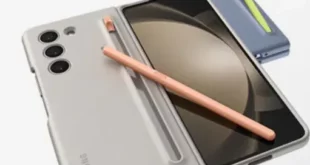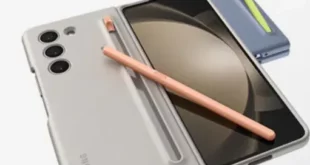Here’s how to customize always-on display on Samsung Z Fold 5, Z Fold 4, and Z Fold 3 5G. You can personalize Samsung’s always-on display, including clock style, notifications on the AOD screen, music information, set screen orientation, and turn auto brightness on or off. To view the always-on display …
Read More »How to Enable Dual Messenger on Samsung Galaxy Z Fold 5
Do you want to simultaneously use two WhatsApp or Instagram on your Samsung Z Fold 5? In this tutorial, I’ll explain how to enable dual messenger on Samsung Galaxy Z Fold 5 to simultaneously access two social media accounts (Personal & Business) on your phone. Also, set a contact for …
Read More »How to Free Up Space on Google Pixel 7 Pro, Pixel 7, Pixel 6 Pro
Here’s how to free up space on Google Pixel 7 Pro, Pixel 7, Pixel 6 Pro, Pixel 6, Pixel 7a, and Pixel 6a 5G. You must check your phone storage if your Google Pixel faces issues like crashing or freezing the app when opening it, if Pixel runs slow, or …
Read More »How to Block a Number on Galaxy Z Fold 5 and Z Fold 4
Do you want to block spam calls in your Samsung Galaxy Z Fold 5 and Galaxy Z Fold 4 devices? In this tutorial, I’ll show you how to block a number on Samsung Galaxy Z Fold 5 and Z Fold 4 (5G) devices. When you stop or block a number …
Read More »How to Change Call Screen Background on Samsung Z Fold 5 and Z Fold 4
Do you want to change the background when you make or receive a call from someone? Here’s how to change call screen background on Samsung Z Fold 5 and Samsung Z Fold 4. You can choose an image or video from the default background video, choose an image or video …
Read More »How to Clear the App Cache in Samsung Z Fold 5 and Z Fold 4
Here’s how to clear the app cache in Samsung Z Fold 5 and Z Fold 4 (5G). Clearing the app cache will remove the app’s temporary files, which free up storage and improve the app’s performance on your Samsung Galaxy Z Fold 5 and Galaxy Z Fold 4 device. If …
Read More »