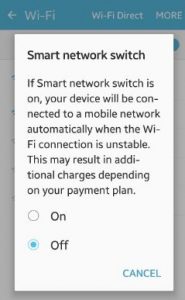Last Updated on May 29, 2023 by Bestusefultips
Here’s how to use a smart network switch Samsung S22 Ultra, S22+, S23 Ultra, S23+, and other supported Android devices. When you turn on a smart switch Android device, your device will automatically be connected to a cellular network when the Wi-Fi connection is unstable or unavailable. When you have used your mobile data plan, additional charges depend on your internet plan. Also, use a WiFi switcher to enjoy fast Wi-Fi speed if your Samsung loses signal. Turning off the Samsung smart network switch is easy.
Read More: How to Change Mobile APN Settings
How to Enable Smart Network Switch Samsung S22 Ultra, S22+, S23 Ultra, S23+(One UI 5.0)
Using this feature, you can automatic changing from Wi-Fi to mobile internet on your Samsung devices.
Step 1: Go to Settings and tap on Connection.
Step 2: Tap on WiFi.
Step 3: Toggle on WiFi.
Step 4: Tap on Three vertical dots at the top right corner.
Step 5: Tap Intelligent Wi-Fi.
Step 6: Toggle on Switch to Mobile data.
Your Samsung device uses mobile data whenever your WiFi internet connection is slow or unstable. Suppose you can see a switch to mobile data toggle grey out the Samsung device, and turn on the WiFi network. It will be ready to connect when the network quality is down or improves.
For Samsung One UI 4.0
Step 1: Go to Settings.
Step 2: Tap WiFi.
Step 3: Tap Three vertical dots at the top right corner.
Step 4: Tap Advanced.
Step 5: Tap the Smart network switch or Auto network switch to turn it on/off.
How to Disable Smart Network Switch Samsung
Settings > Connections > WiFi > Menu at the top right corner > Intelligent Wi-Fi > Toggle off Switch to mobile data
Turn On Wi-Fi Automatically on Android 13, Android 12, and Android 11
You can automatically connect to open Wi-Fi networks that we verify as fast and reliable. Set to connect to open networks using the below settings automatically.
Step 1: Open the Settings app.
Step 2: Tap Network and Internet.
Step 3: Tap Wi-Fi.
Step 4: Tap Network preferences.
Step 5: Toggle on Turn on Wi-Fi automatically (Make sure to turn on location).
How to Enable Automatically Select Network on Google Pixel
Settings > Network & internet > SIMs or Carrier name > Toggle on the Automatically select network in the Network section
How to Turn Off Android Smart Network Switch (Android 5.1.2 and 6.1.2)
Step 1: Open the Settings app on your Android phone.
Step 2: Tap on Wi-Fi.
Step 3: Tap on More from the top of the right corner.
You can see the list of various options.
Step 4: Click on the Smart network switch.
By default, enable an Android smart network switch on your device means that whenever your Wi-Fi connection is unstable, your device will be automatically connected to your mobile data network. These mobile data plan charges are countable as your internet plan. Additional charges may also apply as per your payment plan.
Step 5: Turn the smart network switch on/off your Android phone or tablet devices.
That’s all. Above is a complete guide to turning off the smart switch on Android mobile or tablet devices. Don’t forget to share this trick with your friends!! If you have a problem implementing this, don’t hesitate to let me know in below comment box, would be a pleasure to help you.
Related:
- How to Enable Smart WiFi Switcher on OnePlus
- How To Add a Google Account to Your Android
- How to Switch Voice Call to Video Call on WhatsApp Android
- How to Switch to Guest Mode on Android
FAQs:
How do I Turn On Mobile Data Android?
To turn on mobile data on Android, go to Settings > Network & Internet> SIMs or Carrier > Toggle on Mobile data or Swipe down the notification panel at the top and tap Mobile data to turn it on.
How do I Turn Off the WiFi Switch on Samsung?
Swipe down the notification panel at the top and tap on WiFi to enable or disable WiFi on Samsung or Android devices.
What happens if I Stop Smart Switch?
When you stop the Samsung smart switch, it will stop usage data access from your device. You can find smart switch settings on your latest Samsung Galaxy devices using app settings. Go to Settings > Apps > Smart Switch.