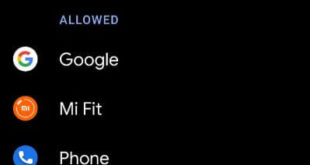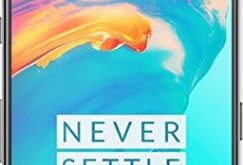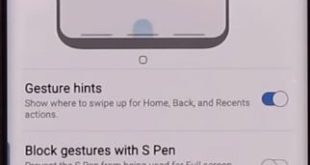Most of the latest android phone or tablet such as lollipop or marshmallow devices enable or turn on the auto update software / app on devices. It’s easy to disable / turn off auto update android phone or tablet devices. We have auto update software, apps and games on our …
Read More »How to Fix Android Oreo Sound Issues
Several users reported audio or sound issues after upgrading to Oreo 8.0 OS. Have you been experiencing this sound issue on your Pixel or Nexus running Android 8.0 Oreo device? Let see some troubleshooting guide to fix Android Oreo sound issues. When listening to music or playing games in Oreo …
Read More »How to Change Location Permission Android 10
Change app location permission on your Android 10? Android 10 added new privacy and permission controls settings for apps. You can change location permission Android 10 using location settings. By default set individual app permission and enable location services android 10. Choose which apps use location in the foreground. Change …
Read More »How to Enable Smart WiFi Switcher on OnePlus 5
OnePlus 5 OxygenOS has several amazing features and one of them we discuss here’s smart Wi-Fi switcher. By default disable this feature. First of all, enable smart wifi switcher on the OnePlus 5 device. This OnePlus 5 smart Wi-Fi switcher is helpful to automatically switch between Wi-Fi network and cellular …
Read More »How to Share Live Location on WhatsApp Android
WhatsApp added a new live location feature for its users. You can share your live location with your friends or family member on WhatsApp Android or iPhone. In this tutorial, I will show you step by step guide to use WhatsApp live location sharing feature on your Android devices. It …
Read More »How to Hide the Navigation Bar on Galaxy Note 10 Plus
Here’s how to remove or hide navigation bar on Galaxy Note 10 Plus and Note 10. By default set Samsung Note 10 plus navigation bar as back (Left), home (Middle) and recent apps (Right) button on the bottom of the screen. You can change the navigation button order or enable …
Read More »