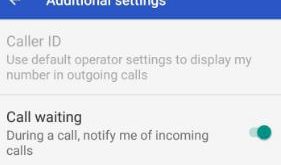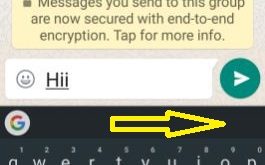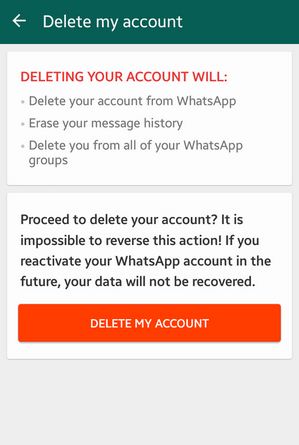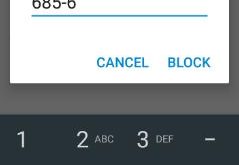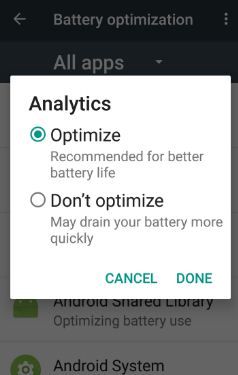Here’s the complete guide to enable call waiting in android 8.0 Oreo. Call waiting feature is useful when your phone is during a call and someone makes trying to call you. So if turn on call waiting in your Oreo and other latest android devices, it will notify you about …
Read More »How to remove voice search button on android keyboard
In latest android nougat 7.0 & 7.1 devices, you can view Google voice search button on home screen, messenger and other android keyboard. Hide or remove voice search button on android keyboard. Using this voice input key, you can add a message without typing on your android phone, just tell …
Read More »How to Delete WhatsApp Account on Android
Want to delete WhatsApp account permanently on your Android phone? In this tutorial, I will show you step by step process to delete WhatsApp account on Android. To delete or deactivate WhatsApp account on your Android or iPhone, you need to enter your country code and WhatsApp phone number. You …
Read More »How to block phone number on Nougat
Android 7.0 & 7.1 Nougat device comes with many great features, one of this is call blocking to block phone number using phone app. Annoying from unknown number call or text messages in your android Nougat? Just block phone number on Nougat 7.0 & 7.1 device. You can not receive …
Read More »How to Enable and Use Doze Mode in Android Nougat 7.0 & 7.1
Here’s how to enable and control doze mode on Android Nougat 7.0 and 7.1.2. Android Nougat devices include Doze mode features that improve the battery life in your device. You can activate doze mode on any app individually. It automatically stops the background process when your device screen is off, …
Read More »How to Get Off my Phone Safe Mode Android
Do you want to turn off safe mode on Android phone? Restart Android phone to get off my phone Safe mode. What is Safe mode on my phone? Safe mode is hidden mode which is useful to check if any downloaded apps (Third party apps) causing the problems in your …
Read More »