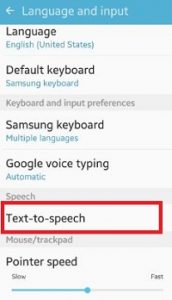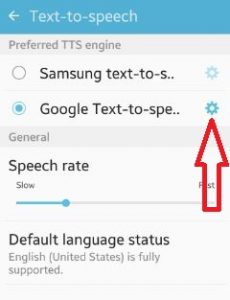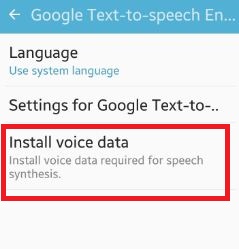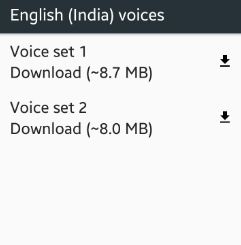Last Updated on October 24, 2019 by Bestusefultips
Do you want to install voice data android phone? Install voice data required for speech synthesis in Google text-to-speech engine settings android lollipop (5.1.1) and marshmallow (android 6.0) device. You can add multiple different voices of male & female and install other additional speech. In Google text-to-speech engine settings, you can auto-update voices and download voice data using Wi-Fi / mobile data.
It’s simple to install voice data for speech synthesis on android phone. You can amplify speech volume to make spoken text louder than normal so it’s easier to hear over other audio that might be playing. There are various voice language available for set such as Hindi (India), English (India), Bengali (Bangladesh), English (UK), English (USA) and more. Below you can see complete guide to install voice data android phone or tablet.
Read this:
How to use Google voice search on Android
How to turn off predictive text on Android Nougat 7.1.2
How to delete unnecessary files android phone
7 simple step of: How to install voice data android phone
Step 1: Open “Settings” app on your android device
You can see below options on settings.
Step 2: Scroll down until see “Language and input” and tap on it
Step 3: Under speech section, tap on “Text-to-speech”
Step 4: Tap on “Settings” icon of Google Text-to-speech under Preferred TTS engine section
Step 5: Click on “Install voice data”
You can see below screen on your device.
Step 6: Tap on any language want to set Google TTS voice data
Step 7: Download that voices on your device
Now install voice data feature for speech synthesis on your android phone. You can also use anonymous usage reports that help us to better understand of the performance of this Google text-to-speech feature on your device. Also get details of performance requests, language used, deliver speech output and more.
Above you can see trick to install voice data android phone. Did you find above process helpful? Let us know on below comment box. Don’t forget to share this article with your friends on social network. Stay connect with us for daily updates!