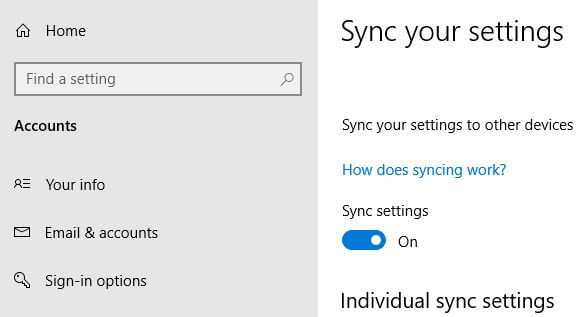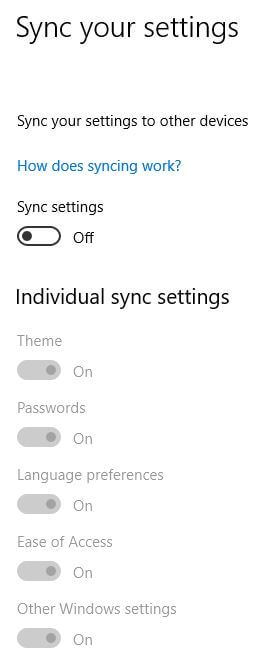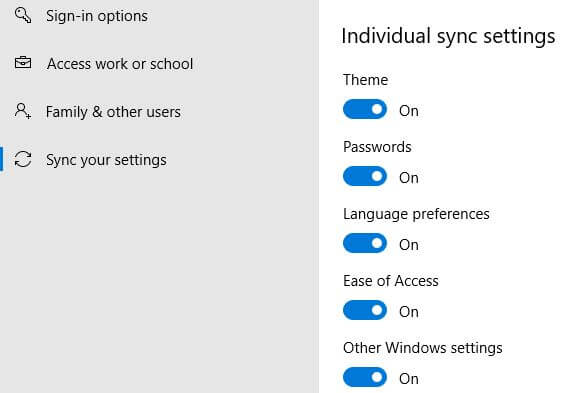Last Updated on March 7, 2021 by Bestusefultips
Turn on or off auto sync settings in Windows 10 PC or Laptop? Here’s how to turn off Windows 10 sync settings. By default turn on auto sync including Theme, Passwords, Language preferences, Ease of access and other Windows settings. To sync data, you’ll need to sign in with your Microsoft account to sync. It will consume more data because of each time sync data when update available.
You can individually enable or disable sync settings in Windows 10 using account settings. Also sync your settings to other device using your Microsoft account on Windows laptop. Follow below given step by step process to turn off Windows 10 sync settings.
You May Like This:
How to turn on location in Windows 10
How to fix Chrome sync error on Android phone
How to set up Picture password in Windows 10
How to turn off Windows 10 sync settings
If you want to automatically stop syncing your settings, disable sync settings on all the devices connected to your Microsoft account.
Step 1: Tap Windows start menu
Step 2: Tap Settings gear icon
Step 3: Tap accounts
Step 4: Tap Sync your settings from left panel
By default turned on sync in Windows 10 PC.
Step 5: Turn off toggle Sync settings if you want to disable all Windows 10 sync settings
You can also turn off sync settings individually in your Windows PC or laptop such as passwords, theme, Language preference etc.
Step 6: Turn off toggle you want to disable Windows 10 Sync settings
Several users facing sync issue on Windows 10 when try to auto-sync data. If you have facing this issue, make sure auto-sync on or internet connection works in your PC. Also check if Microsoft account related problem in your Windows. It’s quite east to enable or disable sync settings in Windows 10. You can individually change app sync settings in your PC using above step.
And that’s it. I hope this little tip useful to turn off Windows 10 sync settings. Do you still have any question regarding this tutorial? Tell us in below comment box. Stay and connect with us for latest updates.