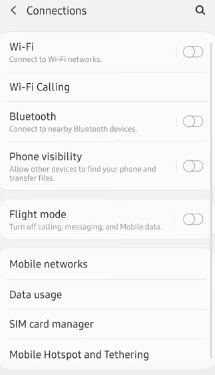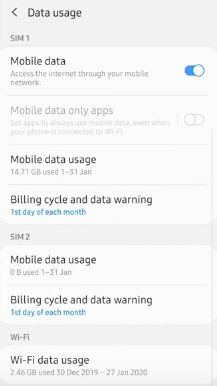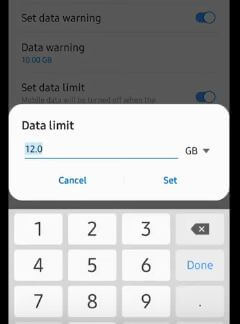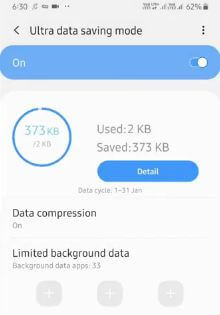Last Updated on March 7, 2021 by Bestusefultips
Restrict apps from using data Samsung Galaxy A50? Here’s how to reduce data usage on Samsung A50, A70, A30, A20, and more. To reduce your mobile internet data usage, you’ll need to set a data limit or data warning Samsung A50 and other devices. You can set a limit to how much mobile data you use in a specific period. Also, enable ultra data saving mode on Samsung A50.
We use mobile data on Samsung A50 to surf the internet on the phone if Wi-Fi not available. You can see daily data usage in Samsung A50 using connection settings. Follow below given the best ways to set mobile data usage limit on Galaxy A50 devices.
Read Also:
How to check mobile data on Galaxy A50
How to limit mobile data usage on YouTube Android
How to restrict background data on Android Nougat 7.0
How to hide camera cutout in Samsung A50
How To Reduce Data Usage On Samsung A50, A70, A30, A20
To reduce mobile data usage on Samsung Galaxy A50, you can turn off mobile data, disable auto-sync, remove unnecessary app and more.
Step 1: Swipe down the notification panel from the top of the screen and tap Settings gear icon
Step 2: Tap on Connections
Step 3: Tap on Data Usage
Here you can see Mobile data, Mobile data usage, Billing cycle & data warning, and more.
Step 4: Tap Mobile data usage
A list of apps are using internet data usage view in your Samsung phone.
Step 5: Select app from list usage more mobile data
Here you can Turn Background data toggle on or off on your phone.
Set Data Limit On Samsung Galaxy A50
You need to set data warning Samsung A50 to notify when you reach the daily data limit in your device. It will use to reduce data on your Samsung or Android devices.
Step 1: Go to settings
Step 2: Tap Connection
Step 3: Tap Data usage
Step 4: Tap Billing cycle and data warning
Step 5: Enable set data warning toggle
Step 6: Tap Data warning
Step 7: Set data usage warning Samsung in GB/MB
Step 8: Turn Set data limit toggle
Step 9: Tap Data limit
Step 10: Enter data limit you want and tap Set
Mobile data will be turned off when the specified limit is reached.
Enable Ultra Data Saving Mode On Galaxy A50
Settings > Connection > Data usage > Ultra data saving mode > Turn on toggle > Enable
It will save mobile data by using Samsung Max to compress received data, and compressing images before you upload them.
Restrict App Background Data On Samsung Galaxy A50
Find the app that usage more cellular data on your Samsung Galaxy A50 using connection settings.
Settings > Connection > Data usage > Mobile data usage > Select app that usage more data > Background data
And that’s all. Do you know any alternative methods to reduce data usage on Samsung A50? Share with us in below comment box.