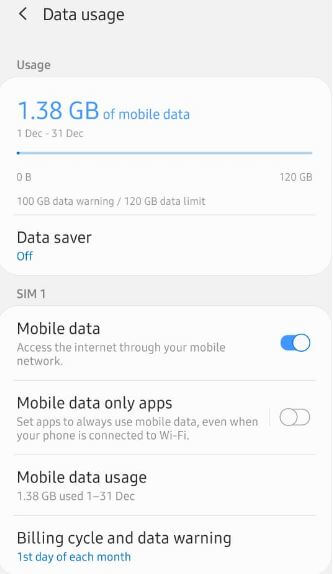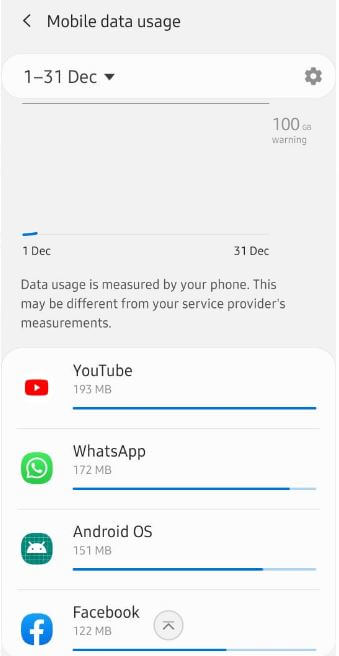Last Updated on March 7, 2021 by Bestusefultips
Here’s how to check mobile data on Galaxy A50. We access the internet on our devices using the mobile network. You can set apps to always use mobile data, even when your phone is connecting to a Wi-Fi network. Also easily check mobile data usage by specific apps on Samsung A50 using connection settings. Enable or disable apps toggle you always use cellular data.
You can turn on mobile data on Samsung galaxy A50 & A70 to surf the web and other activities. Check data usage on Samsung and find an app that using more data. Also set data limit usage on Samsung Galaxy A50 to automatically mobile data will be turned off when reaching the limit. Follow the below-given step by step process to check mobile data on Galaxy A50.
Don’t Miss This:
How to enable and use full-screen gestures in Galaxy A50
How to set data limit in Windows 10
How to restrict background data on Pixel 3 & 3 XL
How to check mobile data on Galaxy A50
Follow the below steps to check data usage on Samsung Galaxy A50 And Galaxy A70 devices.
Step 1: Swipe up from the bottom of the screen to open the app drawer
Step 2: Tap Connection
Step 3: Tap Data usage
Here you can see Data usage, Mobile data, Mobile data only apps, Mobile data usage, and Billing cycle & data warning.
Step 4: Tap Mobile data usage
Step 5: List of apps appear with usage data
Data usage is measured by your device. This may be different from your service provider’s measurements.
Turn on mobile data on Galaxy A50
To use the internet connection, enable mobile data on Samsung A50 using below given settings.
Settings > Connection > Data usage > Mobile data
Set data limit on Samsung Galaxy A50
By default turned off data limit on Samsung A50. You need to set a data usage limit to reduce data usage on Samsung Galaxy A50 and A70 if using more data.
Step 1: Open Settings app
Step 2: Touch Connection
Step 3: Tap on Data usage
Step 4: Tap on Billing cycle and data warning
Step 5: Turn on set data limit toggle
Step 6: Tap on Data limit
Step 7: Enter data limit in GB/MB you want to set and tap OK
Also set data warning and billing cycle using this Samsung A50 data usage setting in your device.
Check Wi-Fi data usage on Samsung Galaxy A50
You can check for Wi-Fi usage on your Samsung Galaxy A50 and A70 devices.
Settings > Connection > Data usage > Wi-Fi > Wi-Fi data usage
Find the app that usage more Wi-Fi data and turn off the usage of mobile data in the background in your device.
And that’s it. I hope this little tip is useful to check mobile data on Galaxy A50. Do you still have any questions regarding this article? Tell us in below comment box. Stay and connect with us for the latest updates.