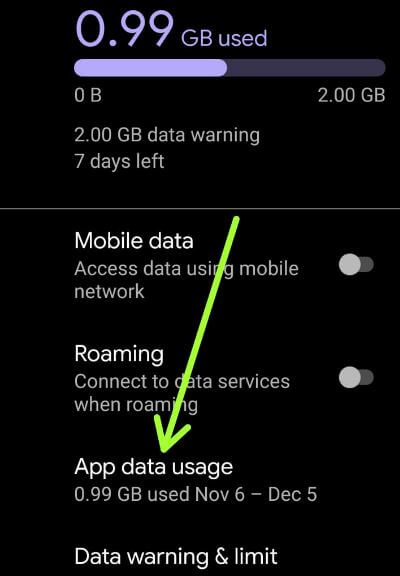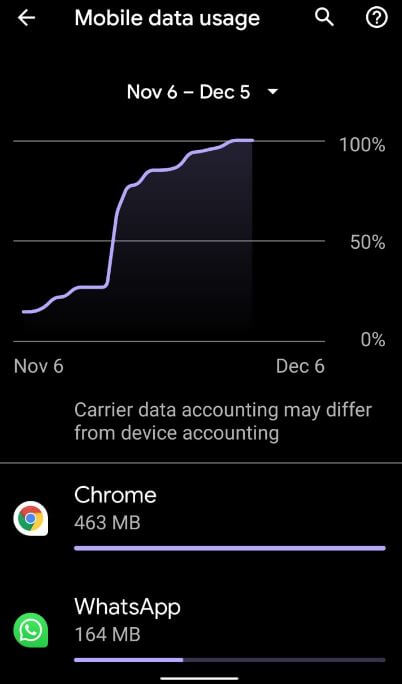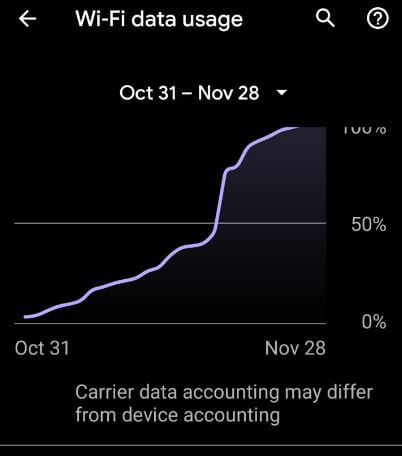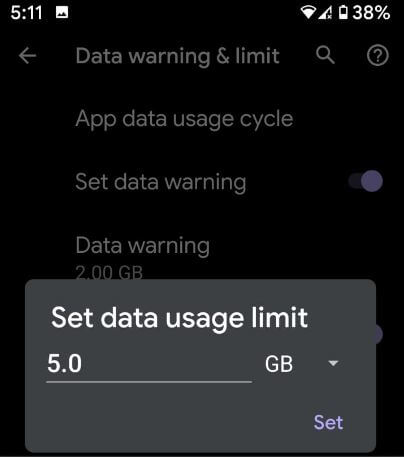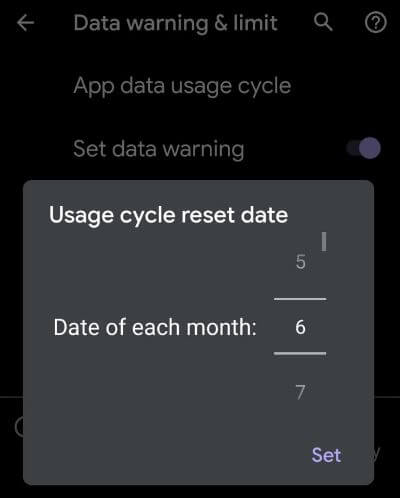Last Updated on March 7, 2021 by Bestusefultips
Annoying by usage more data on android 10? Here’s how to manage mobile data usage on Android 10. You can see how much data your phone used for downloads or uploads using mobile data or Wi-Fi settings. If you want to minimize data usage on android 10, you’ll need to set a data usage limit on your Smartphone. Check both Wi-Fi and cellular data usage by each app using network and internet settings.
First of all set warning to get alerts about your data use on your phone. When you’re Android 10 mobile data usage reaches the limit you set, you’ll get a notification. You’ll set a data limit for automatically turns off mobile data when reaching your limit. Also, restrict background data, turn data roaming on or off, turn auto-sync on or off, use data saver to save data on your android 10. Follow the below-given step by step process to manage mobile data usage on Android 10.
Read Also:
- How to hide apps running in the background on Android Oreo
- How to enable battery saver mode in Android 9 Pie
- How to reduce mobile data usage in Facebook Android
- How to use Do not disturb mode on Android 10
How to Manage Mobile Data Usage on Android 10
Let see steps to monitor data usage on Android 10 devices.
Step 1: Swipe up from the bottom of the screen to open the app drawer.
Step 2: Tap Network and internet.
Step 3: Tap Mobile network.
Step 4: Tap App data usage.
Here you can see a specific app using mobile data (Show above screenshot) in your android devices. To check Wi-Fi data usage on android 10, follow below settings.
Settings > Network & internet > Wi-Fi > Wi-Fi data usage
Reduce mobile data usage on Android 10 to Set a data usage limit
You can set a data usage limit on android to stop any android app from cellular data when reaching the limit. Limit your data usage on android 10 using the below settings.
Step 1: Open settings app.
Step 2: Tap Network & internet.
Step 3: Tap Mobile Network.
Step 4: Tap Data warning & limit.
Here set app data usage cycle, set data warning and set data limit on your android 10 devices.
Step 5: Turn on Set data limit toggle.
Step 6: Tap OK.
Step 7: Tap Data limit.
Step 8: Set the data usage limit in GB/MB and tap Set.
Now turn off mobile data automatically when reaching the data limit in your android 10 devices. To use mobile data on android 10 again, follow the above steps and turn off a set data limit.
Set app data usage cycle or usage cycle reset data on Android 10
Reset data usage cycle data in your android phone using the below settings.
Settings > Network & internet > Mobile network > Data warning & limit > App data usage cycle
And that’s it. We hope the above-given article useful to manage mobile data usage on Android 10. If you have any questions, tell us in below comment box. Stay and connect with us for the latest updates.