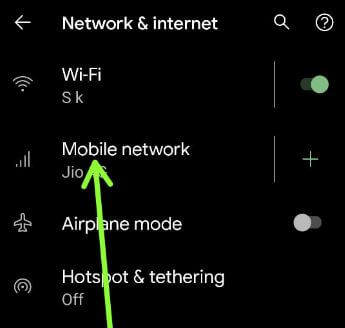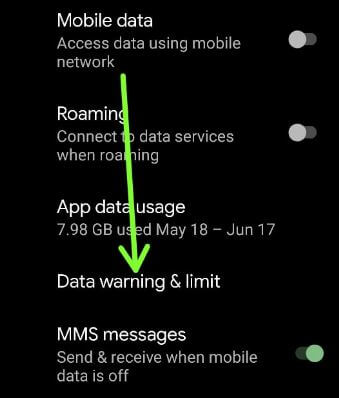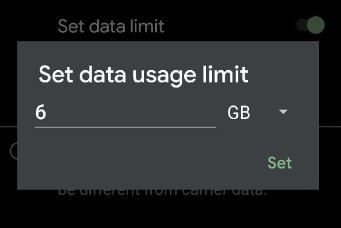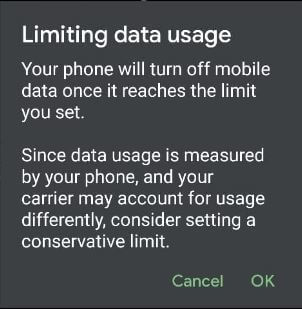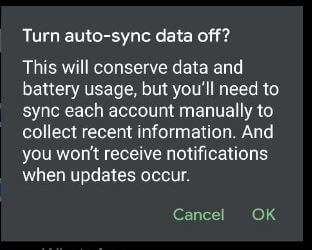Last Updated on July 19, 2021 by Bestusefultips
Do you want to reduce data usage on your Android 11 stock OS? Here’s how to limit data usage on Android 11 devices. You can disable app background data, turn off auto-sync, and set a data limit on Android 11 to restrict data usage. Your Android device will turn off cellular (Mobile) data once it reached the limit you set. Also, set a data warning to get alerts about data usage in your device. You can check mobile data usage and Wi-Fi data usage in your stock Android 11 using network and internet settings.
Read Also:
- How to block incoming calls Android 10
- How to restrict apps in Android 9.0 (Pie)
- How to hide apps running in background notification on Android 8.1 (Oreo)
How to Set a Data Limit on Android 11 Stock OS
You can set a daily data usage limit in your stock Android 11 devices using the below step-by-step process.
Step 1: Swipe up from the bottom to open the app drawer and tap the Settings gear icon.
Step 2: Tap on Network & internet.
Step 3: Tap on the Mobile network.
Step 4: Tap on Data warning & limit.
Step 5: Tap on the Data warning.
Step 6: Enter the limit for data usage and tap Set.
Step 7: Toggle on Set data limit.
Step 8: Tap on OK.
Step 9: Tap on the Data limit.
Step 10: Enter the data usage limit and click on Set.
How to Turn off Background Data of Individual App
Step 1: Swipe down the notification panel and tap the Settings gear icon.
Step 2: Tap Network & internet.
Step 3: Tap the Mobile network.
Step 4: Tap App data usage.
Step 5: Tap the App usage more mobile data.
Step 6: Toggle Background data off & on what you want.
How to Disable Auto-Sync in Android 11
Step 1: Go to Phone Settings.
Step 2: Scroll down and tap the Accounts.
Step 3: Toggle Automatically sync app data off to disable it.
Step 4: Click on OK.
That’s the end of the list to limit data usage on Android 11 devices. Do you have any alternative methods? Share it with us in below comment section.