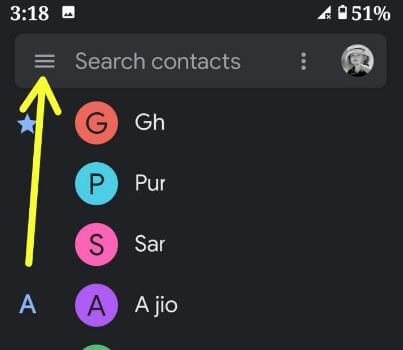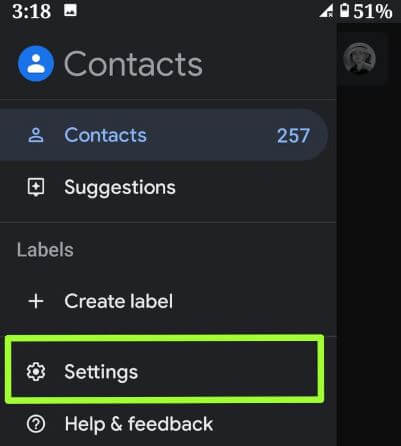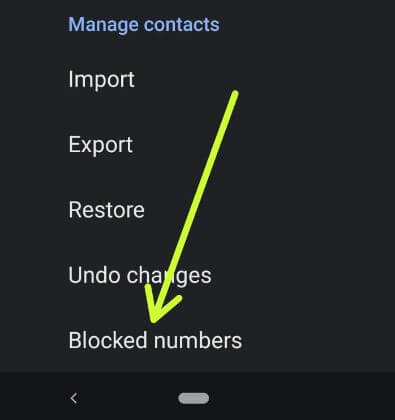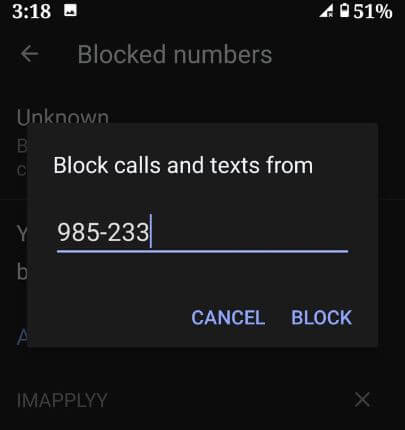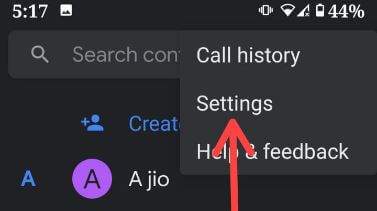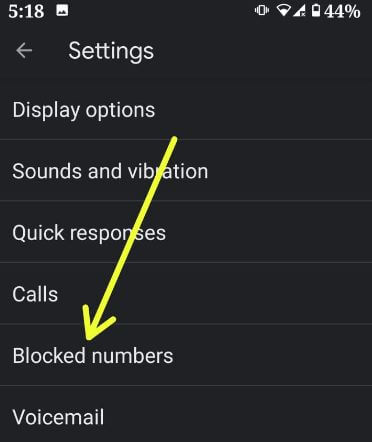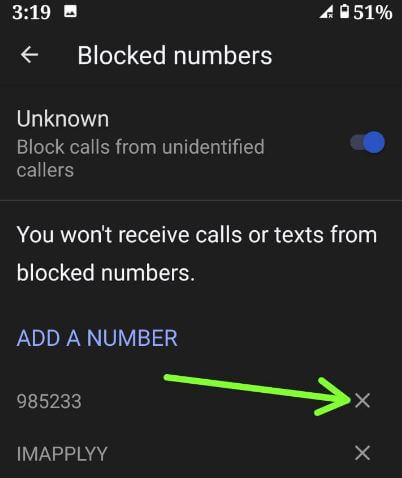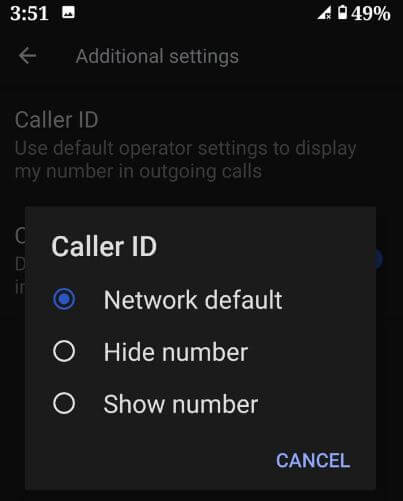Last Updated on March 7, 2021 by Bestusefultips
Irritated by unknown number text messages and phone calls? Here’s how to block all incoming calls Android 10. You can block texts on android using the phone app. When you block a number on android phone, you won’t get any calls or messages from blocked phone numbers. Also, block calls from unidentified callers and landline numbers.
Two ways to block unknown numbers Android 10 that are not added in your contacts list, one is using a phone app and another is using contacts app. You can also use filter spam calls to prevent suspected spam calls from disturbing you. Check out below given two methods to block calls or numbers Android 10.
Read Also:
- How to block contacts on WhatsApp android
- How to block pop-ups on Chrome Android
- How to block contacts in the Facebook messenger app
- How to unblock someone on Snapchat Android
How to Block All Incoming Calls Android 10
You can block unwanted spam calls and messages on android 10 using below given methods.
1st Method: How to block texts on Android 10 using the contacts app
Step 1: Open Contacts app in your android 10.
Step 2: Tap Three horizontal lines (More) at the upper left corner.
Step 3: Touch Settings.
Step 4: Tap on Blocked number under the Manage contacts section at the end of the page.
Step 5: Tap on Add a number.
Step 6: Enter the phone number and tap Block.
Also, turn on unknown number phone calls that useful to block all anonymous calls in your android 10 devices.
2nd Method: How to block incoming calls Android 10 using the phone app
Step 1: Open the phone app in your android 10.
Step 2: Tap Three vertical dots (More) at the upper right corner.
Step 3: Select settings.
Step 4: Tap on Blocked numbers.
Step 5: Tap Add a number.
Step 6: Add a phone number and tap block.
Now block calls and texts from this added number on your phone. To receive incoming calls and messages again, unblock number using below given settings.
Read Also:
- How to use call forwarding in Android 8 Oreo
- How to make a call using Google voice search
- How to Forward calls on Android 10
Unblock Number on Android 10
If mistakenly blocked the phone number in your device, you can easily unblock it using the below steps.
Open Phone app > Three vertical dots > Settings > Blocked numbers > Tap × icon > Unblock
Now you will receive text messages and phone calls from this unblocked number in your android phone.
How to hide my number when calling on Android 10
Want to hide caller ID on android 10 to make your number private when making phone calls? Check out the below settings.
Step 1: Open the phone app in your android.
Step 2: Tap Three vertical dots.
Step 3: Tap Settings.
Step 4: Tap on Calls.
Step 5: Tap Additional settings.
Step 6: Tap Caller ID.
By default set network default.
Step 7: Choose hide number to hide caller ID on Android 10.
And that’s it. Did this solution work for you to block incoming calls on Android 10? Do you know any alternative methods? Feel free to share this trick with your friends!!