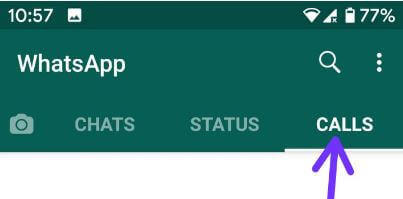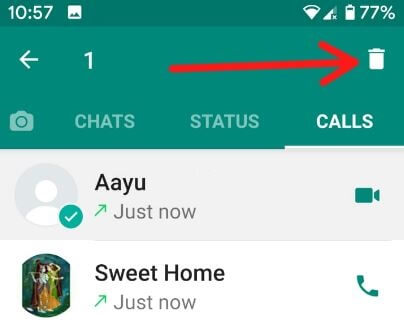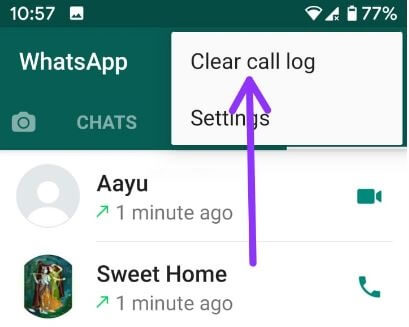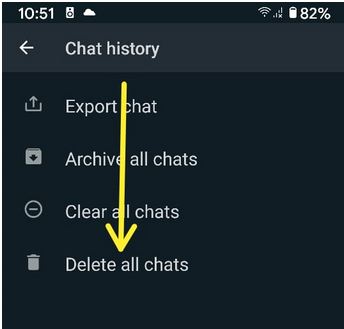Last Updated on June 14, 2022 by Bestusefultips
Want to remove WhatsApp video and audio call history on Android permanently? Here’s how to delete WhatsApp call history on Android devices. WhatsApp group video calls support up to 8 people at once on your Smartphone. When you make a WhatsApp video or voice call, it will save those contacts’ info on the calls tab. You can clear the call log in WhatsApp simultaneously or remove the one-by-one call history. You can delete missed calls and video calls you already called. Also, delete WhatsApp chat permanently from your Android or iPhone devices.
Read Also:
- How to delete an Instagram account on Android
- How to fix WhatsApp video call not working on Android
- How to group video chat on Snapchat Android device
How Do I Clear My Call Log on WhatsApp Android?
First, let’s see the steps to individually remove the clear call logs WhatsApp app one by one on your Android device.
Step 1: Open the WhatsApp app on your device.
Step 2: Tap the Calls tab.
Here you can see WhatsApp video call history and voice call history.
Step 3: Tap & hold the contact and tap the Trash icon you want to remove from the call log individually.
Now clear WhatsApp call logs contact you selected from your device. If you want to clear call logs at once, apply the below-given settings.
How Do I Delete My WhatsApp Call Log Permanently on Android?
You can delete all WhatsApp call history at once using the below-given settings.
Step 1: Open the WhatsApp app on your android phone.
Step 2: Tap the Calls tab.
Step 3: Tap Three vertical dots (More) at the upper right corner of the screen.
Step 4: Touch a Clear call log.
This pop-up screen appears on your device: Do you want to clear your entire call log?
Step 5: Tap OK.
It will clear WhatsApp call history, including voice and video calls from the calls list.
Do WhatsApp Calls Show on Call Logs?
Yes, you can see all WhatsApp calls, including voice and video calls, in the history of WhatsApp calls.
Where are WhatsApp Calls Stored?
You can find all WhatsApp calls in WhatsApp calls tab.
How to Permanently Delete WhatsApp Chat History on Android
It will delete all chats and their messages from your device. Also, delete media received in chats from the phone gallery.
Open WhatsApp > Three vertical dots at the top right corner > Settings > Chats > Chat history at the end of the page > Delete all chats > Delete Chats
And that’s it. We hope the above-given tutorial helps delete WhatsApp call history on Android phones. Don’t miss out on checking our other latest WhatsApp tutorial. If you have any trouble, please tell us in below comment box.