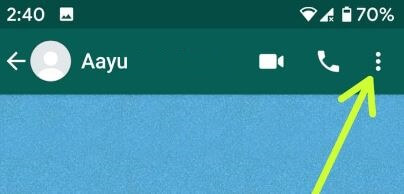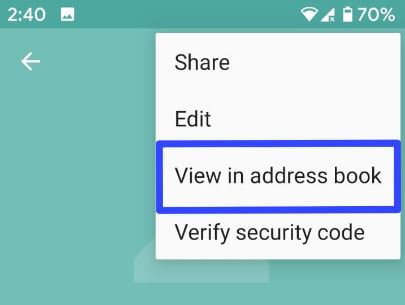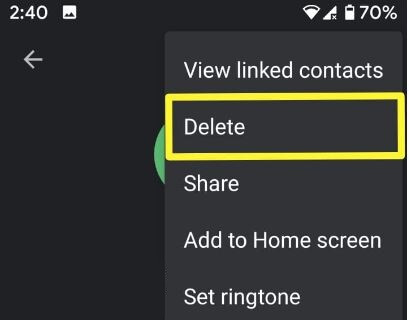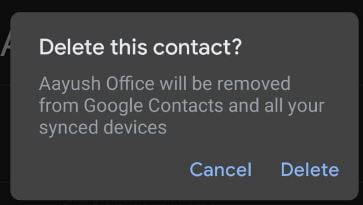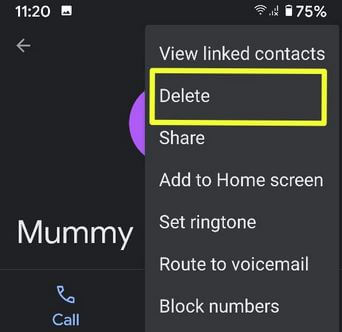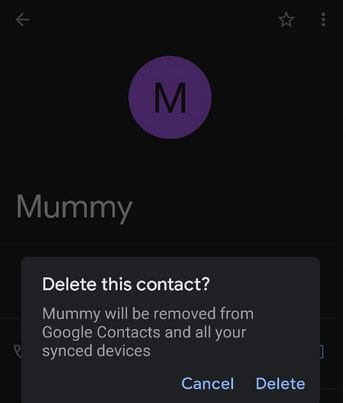Last Updated on March 7, 2021 by Bestusefultips
When you add new contacts in your phone list, it will automatically show on the WhatsApp contacts list if that phone number registered as WhatsApp number. Want to delete a contact from WhatsApp without them knowing? It’s easy to remove WhatsApp contacts from Android devices using your phone contact list. You can only individually remove WhatsApp contacts from your address book in android or iOS or Windows devices. Also, delete sent WhatsApp messages on your Android or iPhone devices. Several users facing WhatsApp still show deleted contacts in the address book.
Read Also:
- How to remove blocked contacts from WhatsApp
- How to block someone from seeing your Snapchat story Android
- How to see someone WhatsApp status without knowing them
How to Delete WhatsApp Contacts From Android Phone
To delete contacts in WhatsApp android, just remove your mobile number from your phone’s address book.
Step 1: Open WhatsApp app in your android device
Step 2: Tap the Chats tab.
Step 3: Tap the Contact icon at the bottom right corner.
A list of WhatsApp contacts are available on your device.
Step 4: Tap the Contact from the list you want to hide or remove.
Step 5: Tap the Contact name from the top of the screen.
Step 6: Tap More (Three vertical dots) at the upper right corner.
Step 7: Select View in address book.
Step 8: Tap More.
Step 9: Tap Delete.
You can this message on the screen: Delete this contact?
Step 10: Tap Delete.
Now, this contact will remove from your WhatsApp contacts list. To show this contact, again add phone number in your Android or iPhone devices. Also, delete a contact in WhatsApp using contact settings.
How to Remove WhatsApp Contacts From Android
Step 1: Open Contacts app.
Step 2: Select the contact you want to delete.
Step 3: Tap Three vertical dots (More) at the top right corner.
Step 4: Tap Delete.
Step 5: Tap again Delete.
Now, open WhatsApp > Tap Contact icon at the bottom right corner > Three vertical dots at the top right corner > Refresh
Now, you can’t see the deleted contact in your WhatsApp contact. To add this contact again, just add it to your phone contact list.
And that’s it. I hope this little tip useful to delete WhatsApp contacts in Android devices. Do you still have any questions? Tell us in below comment box. Don’t forget to share with others if you found it useful.