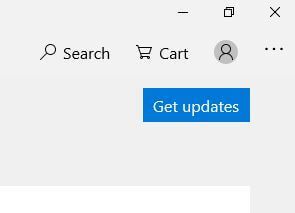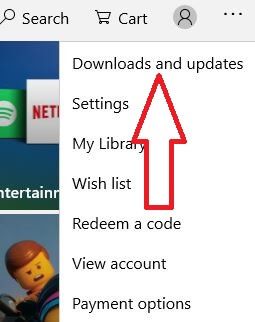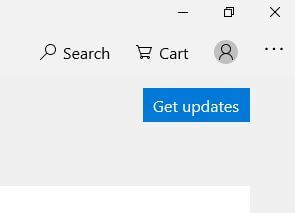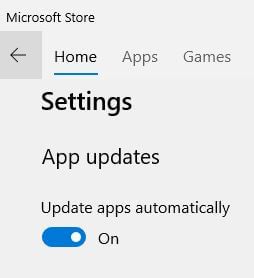Last Updated on March 7, 2021 by Bestusefultips
You can check for app update in Windows 10 using Microsoft store from taskbar. By default turned on apps updates automatically in Microsoft store in your Windows PC or laptop device. If you don’t want to automatically update apps in Windows 10, turn off toggle using this tutorial. Also uninstall updates in Windows 10 anytime on your desktop or laptop.
Microsoft store see list of installed apps and games in your desktop or laptop devices. You can download apps & games from store in your PC. Also find the version of app in Windows 10 using this downloads and updates settings in your laptop. Follow below given step by step process to check for app update in Windows 10 PC or laptop such as HP, Asus, Dell, Samsung etc.
Don’t Miss This:
How to Windows 10 update automatically
How to uninstall apps in Windows 10
How to change default Windows 10 apps
How to check for app update in Windows 10 Laptop
To update apps in Windows 10, check out below given complete guide in your laptop or PC devices.
Step 1: Tap Microsoft store icon from taskbar
If you can’t see Microsoft store icon on taskbar, tap Windows start icon and tap Microsoft store. Here you can see available free and paid apps & games.
Step 2: Tap three horizontal dots at upper right corner of the screen
Step 3: Tap Downloads and updates
Here you can see apps that update available in your device. Also pause update or resume update any time you want.
Step 4: Tap Get updates and get latest version of apps & games
If you want to manually update apps on Windows 10, first of all turn off automatically update apps in your PC using below given settings.
Step 1: Tap Microsoft store icon from taskbar or touch Windows start icon and tap Microsoft store.
Step 2: Tap three horizontal dots at upper right corner
Step 3: Tap Settings
Step 4: Turn off updates apps automatically toggle
Now you need to individually check Windows 10 app updates in your PC or laptop devices.
Check app or game version in Windows 10
You can check download and installed games or app version using below given settings.
Microsoft store > Three horizontal lines > Downloads and updates > Downloads
Here see the list of installed Windows apps and games with its version and last time when updates apps.
Do you still have question regarding check for app update in Windows 10 Laptop? If you have any question, tell us in below comment box. Don’t forget to check out our other handy Windows 10 tips and tricks.0