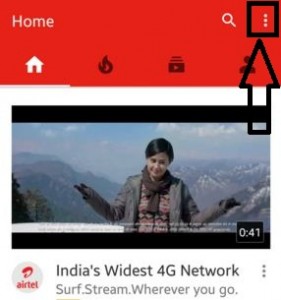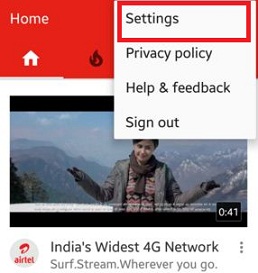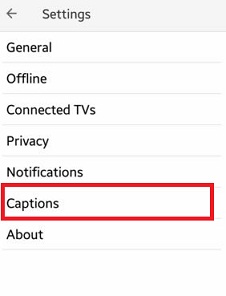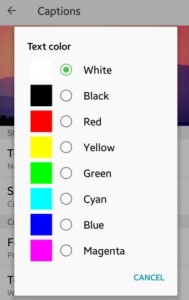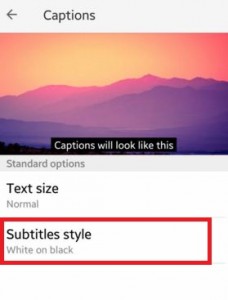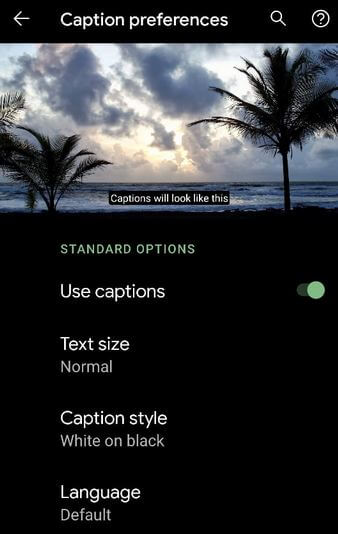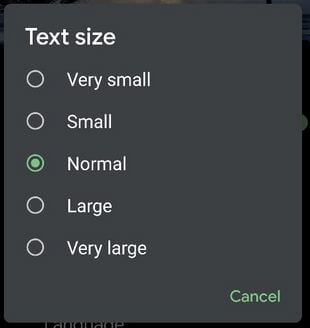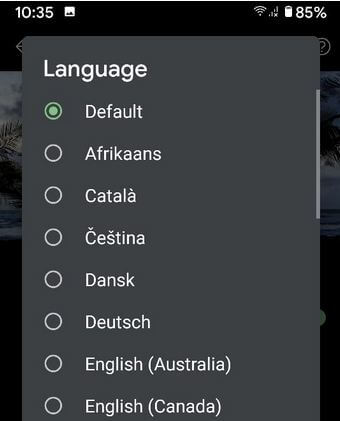Last Updated on March 7, 2021 by Bestusefultips
Change the caption on YouTube mobile app? Here’s how to set or change caption color YouTube on Android phones or tablet. In your android YouTube app, you can see the settings to customize captions on Android including color, caption style, text size, subtitles style, font family, background color, background opacity, edge type, text opacity, and Windows color.
Using the YouTube app, you can subscribe to your favorite channels, upload videos, create a playlist, and share it with your friends. Also, cast a video to your TV using the app. Follow below-given steps to change caption color YouTube on android devices such as Samsung Galaxy J7 & J5, Samsung Galaxy S6 Edge plus & S6 edge, and other Samsung Galaxy devices.
Read Also:
- How to change Netflix subtitles and audio on Android
- How to turn on the caption on Android Nougat 7.1.2
- How to change settings of offline YouTube video on android phone
- How to turn on Live Caption on Android 10
How To Change YouTube Caption Settings Mobile Phones
Step 1: Open the YouTube app on your Android.
Step 2: Tap on Three vertical dots from top of the right side corner.
Step 3: Click on Settings.
Step 4: You can see the list of YouTube app settings. Tap on Captions.
You can see the above screen on your android devices. By default set the White text color.
Step 5: Under the custom options section, tap on the text color.
Step 6: Choose YouTube caption color from the above list on your android device.
You can also see the other settings of YouTube caption text size, subtitles style, font family, text opacity, background color, and other YouTube captions settings.
If in your android device YouTube app subtitles style is not set custom then you can only change the text size of YouTube caption.
Read Also:
How to Change Caption Style YouTube Android 9 Pie & Android 10
Log in with your YouTube account > Tap Profile icon > Settings > Captions > Turn on Use captions toggle > Caption style > Choose from available caption style including White on black/Black on white/Yellow on black/Yellow on blue/Custom
How to Change Caption Text Size YouTube App: Latest Android devices
Log in with your YouTube account > Tap Profile icon > Settings > Captions > Turn on Use captions toggle > Text size > Choose from Very small/Small/Normal/Large/Very large
How to Turn on English Captions on YouTube Android
You can change caption language on youtube mobile using the below settings.
Log in with your YouTube account > Tap Profile icon > Settings > Captions > Turn on Use captions toggle > Language > Choose English or another language you want to set
If you’re having problems implementing the above steps to change caption color YouTube on android phone or tablet. Please let us know on below comment box, would be a pleasure to help you. Connect with us for daily latest technology updates!