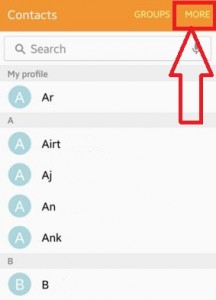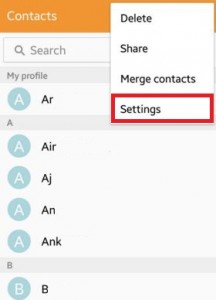Last Updated on July 1, 2020 by Bestusefultips
There are several options to adjust contact display settings Android phone 5.1.2 including SIM 1/SIM 2/Device/Gmail account/WhatsApp contact/Messenger contact/all contacts. You can change the settings of display contacts in your Android Lollipop 5.1.1 devices. You can sort contact or name format as first name or last name, display only contact with phone numbers, and other contact settings on Android phone you want. Also, merge contacts and import/export contacts from your external device storage to contacts or selected storage devices to your Android devices.
Read Also:
- How to remove call logs on Android Oreo 8.1
- How to block a number on Android 6.0 Marshmallow
- How to import contacts from VCF files on Android 9 Pie
- How to block contacts in a Facebook messenger app
How to Change Contact Display Settings on Android Lollipop 5.1.2, Marshmallow 6.0
Step 1: Open “Contacts” app in your Android Lollipop device.
Step 2: Tap on “More” on top of the right side corner.
You can see below the screen.
Step 3: Tap on “Settings”.
Step 4: Tap on “Contacts to display” under the display section.
You can see the above screen on your Android device.
Step 5: Choose from the above-given options to change contact display settings.
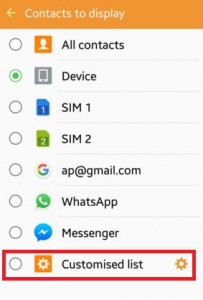
In this customized contact display settings, you can add or remove WhatsApp, messenger, Gmail (My contacts, Starred in Android, Friends, Family, ICE, Co-workers, and all other contacts) and other account contacts on your android phone or tablet. Also, adjust contact name format display as first or last name and sort contacts by first name or last name using display contacts settings.
How to Import or Export Contacts on Android 5.1.2
You can move your phone contacts to other devices or move to Google account using this setting.
Open contacts app > More > Settings > Manage and backup contacts > Import/Export contacts > Select open and transfer contacts from one device to others
Also, select move device contacts to Google account if you want to transfer contacts to your Google account.
How to Move Contacts to Google Account on Android Lollipop 5.1.2
Open contacts app > More > Settings > Move device contact to > Choose your Google account > Move > OK
Above you can see the process to adjust contact display settings on Android Lollipop 5.1.2 devices. Did you find the above process helpful? Don’t hesitate to let me know in below comment box. It would be a pleasure to help you. Connect with us for daily latest technology updates!