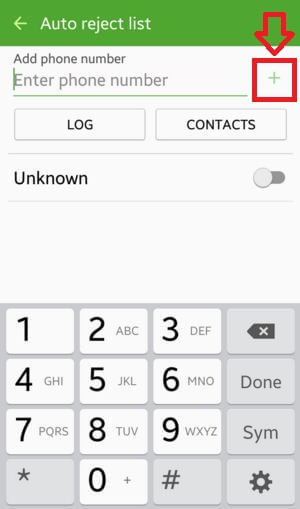Last Updated on March 7, 2021 by Bestusefultips
Want to block calls and text messaging on android marshmallow 6.0? Here’s how to block a number in Android 6 marshmallow. You can individually block phone number or anonymous phone calls in your android device. When blocked numbers in marshmallow & nougat, you won’t receive calls or text messages from that mobile number.
You can block unknown numbers android device using this call settings. Also enable/disable block anonymous calls & messages if annoying by phone number. Follow below given step by step process to block a number in Android 6.0 and Nougat 7.0.
You May Like This:
How to turn off predictive text on Android 6.0
How to use multi window mode on Android marshmallow
How to turn on Auto correct on Android lollipop
How to turn on ultra power saving mode on Android lollipop & marshmallow
How to block a number in Android 6 Marshmallow
You can block a number on Android phone using phone app settings in your marshmallow and nougat 7.1.2 devices.
Step 1: Open Phone app in your android 6.0 marshmallow
Step 2: Tap More at upper right corner
Step 3: Select settings
Step 4: Tap Block list under call settings
You can see android 6 block calls settings list in your device.
Step 5: Enter phone number you want to block or tap contacts if you want to add number from your device contact list
After add phone number, automatically add that contact to blocked list.
Step 6: Tap + icon to add more than one contacts you block
You can also turn on block anonymous calls or block unknown numbers android 6.0 marshmallow and nougat devices.
How to unblock a number on android 6 marshmallow
You can easily unblock a blocked number android 6 marshmallow using same settings. Check out below given process to unblock a number on Android 6 and Nougat 7.0.
Phone app > More > Settings > Block list > Tap “– icon” of blocked number to unblock a number on android marshmallow
And that’s all. I hope this little tip helpful to block a number in Android 6.0 marshmallow and nougat. If you have any question, tell us in below comment box. Stay and connect with us for latest updates.