Last Updated on March 7, 2021 by Bestusefultips
Want to delete call history on Android devices? Here’s a complete guide to remove call logs from android 8.1 Oreo (Available on Android 9 Pie and Android 10) devices such as Google Pixel, Pixel XL, Pixel 2 XL, Pixel 2, etc. In the android phone call log, you can see missed calls, incoming calls, and outgoing calls list. Using phone app settings, you’ll delete a single number from the call log and remove all call history in android Oreo8.1, Nougat 7.1.2, Marshmallow 6.0, Lollipop 5.1.2 and other earlier versions. In phone call details, you can see the mobile number, time, incoming or outgoing, and more.
You can add numbers to your contacts from call history. Different android device has slightly different settings to delete a number from my call log. Follow below-given step by step process to delete call log from Android Oreo 8.1 & 8.0 devices.
Read Also:
- How to block incoming calls Android 10
- How to use Split screen mode on Android Oreo 8.1
- How to block a phone number on Android Nougat
How to Delete Call History on Android Oreo 8.0 and 8.1
First of all, let see how to delete the single call from the call log in android Oreo devices.
Step 1: Open the Phone app in your android.
Step 2: Tap on any individual call or number you want to delete.
Step 3: Select Call details.
Step 4: Tap on the Trash icon at the top right corner.
Now back on phone call logs and you can see delete a single number from call log in your android Oreo devices.
Remove Call History from Android 8.1 & 8.0 Oreo
It will remove all call history permanently from your android Oreo devices.
Step 1: Open the Phone app in your Oreo devices.
Step 2: Tap on Three vertical dots at the top right side corner.
Step 3: Select Call history.
Here you’ll see two call history section, one is All and another is Missed. By default selected ALL.
Step 4: Tap on Three dots at the top right side.
Step 5: Tap on Clear call history.
You can see this message on your Oreo screen: Clear call history?
Step 6: Tap on OK to delete all call logs.
Now clear all call log history in your android Oreo devices.
Delete a Number or Call Log on Nexus 6P/Nexus 5X
Open Phone app > Three vertical dots > call history > clear call log > OK
Enable Dark Mode in Phone App on Android phone or Tablet
Step 1: Open the Phone app in your Android device.
Step 2: Tap on Three vertical dots (More) at the upper right corner.
Step 3: Select Settings.
Step 4: Tap Display options.
Step 5: Toggle on Dark Theme.
That’s it. I hope this article helpful to remove the call log from Android Oreo 8.0 and 8.1. If you have any kind of trouble, tell us in below comment box. Don’t miss out to check our other Android Oreo tips.
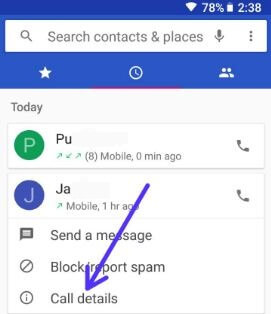
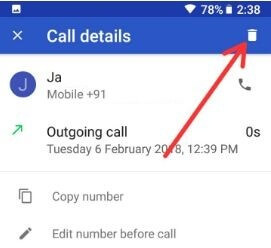
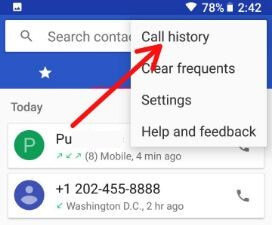
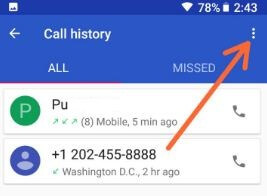
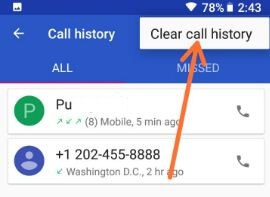
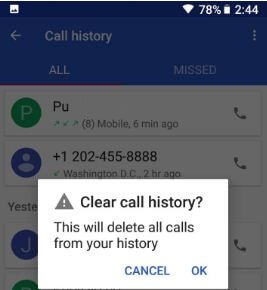



How do you delete individual calls from the log without erasing the whole log with oreo 8.0? I used to be able to with older versions, thanks.