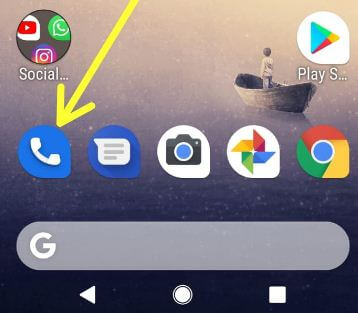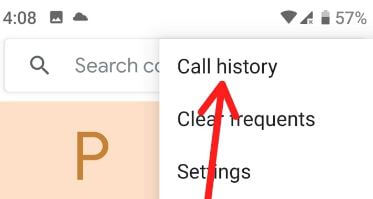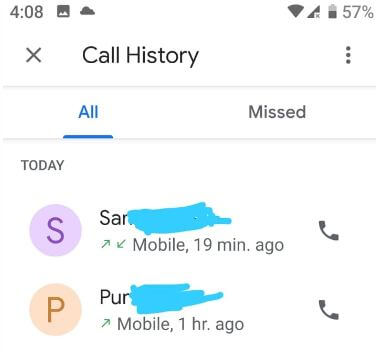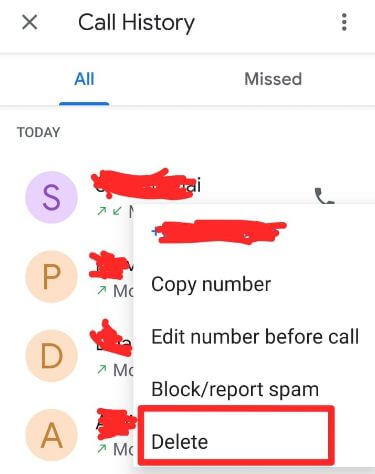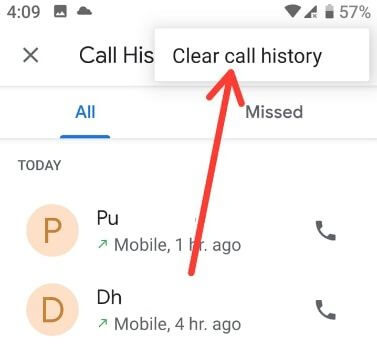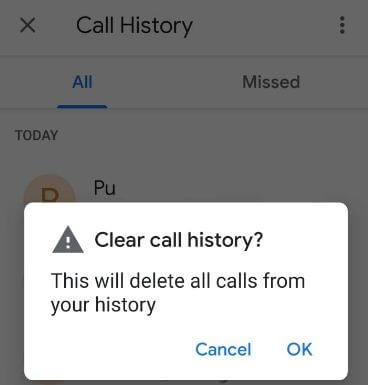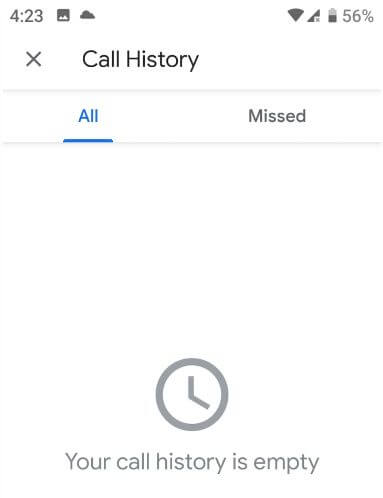Last Updated on March 7, 2021 by Bestusefultips
Want to delete call history permanently from your mobile number? Here’s how to delete or clear call history on Android 9 Pie devices. You can clear the call log or delete recent call history on Android Pie. A call log is one type of call history app. You can easily clear all call logs at once using the phone app settings. In the call history page, you can view call history of all time calls or missed call list.
Read Also:
- How to import contacts in Android 9 Pie from vcf files
- How to delete WhatsApp call history
- How to backup call logs in android 8.0 Oreo using Google drive
How to Clear Call History Android 9 Pie
You can delete individual call numbers from a log or delete call history from Android Pie 9.0 devices.
Individual Remove Number or Name From Call History Android 9 Pie
Step 1: Open the Phone app in your android 9 Pie.
Step 2: Tap Three vertical dots (Menu) from the upper right corner side.
Step 3: Tap Call history.
Here you can view the call history list. All and Missed tabs call history of mobile number or name.
Step 4: Tap & hold any name or mobile number you want to delete (Show below given screenshot).
Step 5: Select delete.
Now remove a name or number from the call history list in your Android 9 Pie devices.
How to Delete the Call History Android Pie 9.0
It will remove call log history from your Android device at once. All missed and recent phone number or name remove from your android device.
Step 1: Open the Phone app in your Android Pie 9.0.
Step 2: Tap Three vertical dots from the upper right corner.
Step 3: Tap Call history.
Now open the call history list in your Android device.
Step 4: Tap Three vertical dots (Menu) from the top right corner.
Step 5: Tap Clear call history.
You can see a pop-up screen with this message: Clear call history?
Step 6: Tap OK.
This will delete all calls from your history. You can see “Your call history is empty” message on the screen.
And that’s it. Do you still have a question about clear call history Android 9 Pie? If you have any kind of trouble, tell us in below comment box. Stay and connect with us for the latest updates.