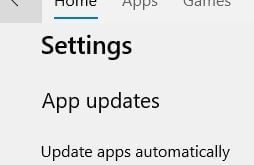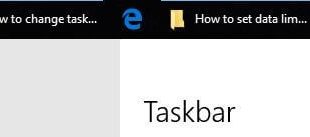This tutorial shows you how to perform a master reset or reset Pixel 3a and Pixel 3a XL. This factory reset Pixel 3a XL and Pixel 3a will helpful if you’re device facing frozen or a blank screen, phone stuck on logo, phone won’t turn on, touch screen not working …
Read More »How to Factory Reset Google Pixel 3a XL and Pixel 3a
Here’s how to factory reset Google Pixel 3a and Pixel 3a XL. There are two ways to reset Google Pixel 3a XL and Pixel 3a, one is phone settings and another is using recovery mode. A factory reset data will reset your device to its default settings. So, first of …
Read More »How to check for app update in Windows 10
You can check for app update in Windows 10 using Microsoft store from taskbar. By default turned on apps updates automatically in Microsoft store in your Windows PC or laptop device. If you don’t want to automatically update apps in Windows 10, turn off toggle using this tutorial. Also uninstall …
Read More »How to Fix Samsung Galaxy S8 Overheating While Charging
Here’s how to fix Samsung Galaxy S8 overheating problem. Most of your Samsung S8 gets hot when playing games continuously or recording videos for a long time, watching YouTube videos, faulty device battery, software incompatibility, running more apps in the background, continuing to use GPS, and other activities. Also don’t …
Read More »How To Fix Pixel 2 Not Charging/Won’t Turn On
Annoying by Google Pixel 2 won’t charge or won’t turn on after fully charging? Here’s how to fix Pixel 2 not charging issues. One of the most common factors for Google Pixel 2 and Pixel 2 XL won’t charge is a damaged port, faulted charger, charging port issue or drop …
Read More »How to change taskbar location in Windows 10
What is the taskbar in Windows 10? You can use taskbar in your Windows PC to quickly open app from taskbar, show contacts, notifications, app suggestion and more. By default lock the taskbar in Windows 10. Here’s how to change taskbar location in Windows 10. You can move taskbar position …
Read More »