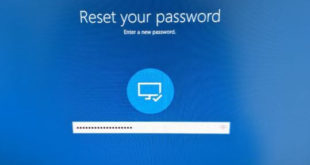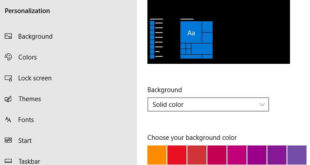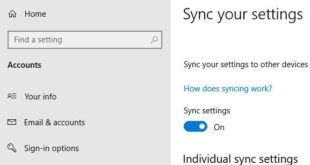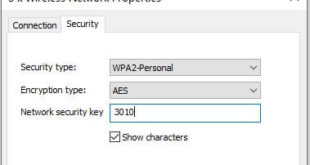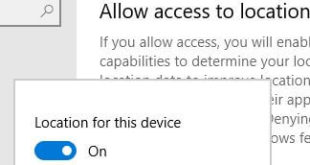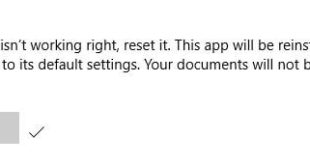Forgot lock screen password in Windows 10? Here’s how to reset Windows 10 password from lock screen. You can reset PIN or password or Windows 10 password change from lock screen. To reset Windows 10 password, you need to your Microsoft account password with internet access on PC. Different Windows …
Read More »How to change background color in Windows 10
Want to change desktop background color in Windows 10 PC or Laptop? This tutorial will show you steps to change background color in Windows 10. You can change default accent colors, Windows colors and set custom color in your device. By default set black as background solid color in Windows. …
Read More »How to turn off Windows 10 sync settings
Turn on or off auto sync settings in Windows 10 PC or Laptop? Here’s how to turn off Windows 10 sync settings. By default turn on auto sync including Theme, Passwords, Language preferences, Ease of access and other Windows settings. To sync data, you’ll need to sign in with your …
Read More »How to find WiFi password on Windows 10
Forgot Wi-Fi password connected on Windows 10 PC or laptop? Here’s how to find WiFi password on Windows 10 already connected. You can see saved Wi-Fi password using network and internet settings. Set or change Windows 10 Wi-Fi password you want in your PC. We already discussed about show Windows …
Read More »How to turn on location in Windows 10
Here’s how to turn on location in Windows 10 PC or Laptop. By default disable location for Windows device. If you enable location service in Windows 10, Microsoft will use your location to improve location services. You can also individually allow apps to access your location. Some desktop apps may …
Read More »How to reset apps in Windows 10
Annoying by Windows 10 apps not opening after update? This tutorial will help you to reset apps in Windows 10. By default several apps installed and we download apps & games from Microsoft store in our Windows PC. Sometimes user facing app freezing or crashing related problem on PC or …
Read More »