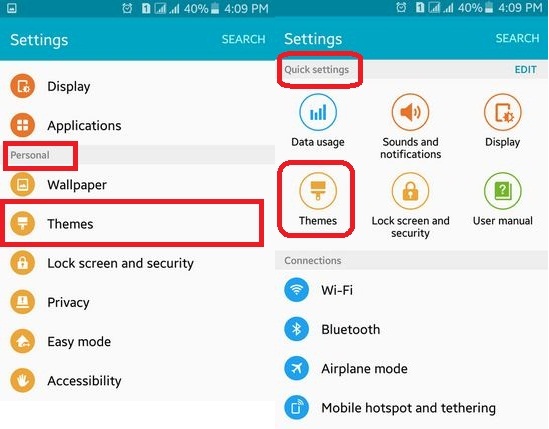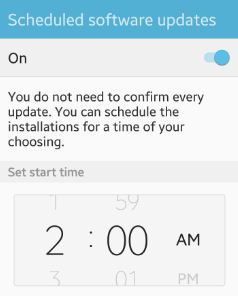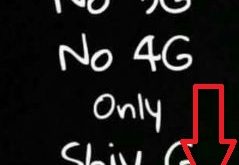This article explains how to change themes on Android Lollipop 5.1.1 and KitKat version. If you have bored using default themes on your android devices then don’t worry, it’s quite simple to add or change themes on Android devices. When you change the theme on Android devices, your phone notification, …
Read More »How to change home screen grid size android
Do you want to adjust or change home screen grid size android phone? When i update lollipop (5.1.1) to marshmallow (android 6.0), my device home screen add new option of “Screen grid”. Using this home screen grid option, you can set grid size as 4×4, 4×5 and 5×5 on your …
Read More »How to schedule software updates time android
Most of all devices set the download software updates automatically when device connected with a Wi-Fi network. Downloading via mobile networks may take a more time to update software so if possible, download via a Wi-Fi network instead. After updating software on your android lollipop (5.1.1) and marshmallow device, you …
Read More »How to turn off pop up on Chrome browser
Here’s how to enable or disable pop-ups in Google chrome. By default, chrome browser automatically blocks pop-ups when open any website or page in your PC or laptop device. You can easily block pop-ups on Google Chrome using advanced settings. Let see process to turn off pop up on chrome …
Read More »How to Use WhatsApp Status on Android
Here’s how to use WhatsApp status on Android phones or tablets. These new WhatsApp status updates are the major updates for Android, Windows, or iPhone users. You can create, edit or add your update WhatsApp status, remove the status update, and mute or unmute WhatsApp status updates on your Android …
Read More »How to Create a Custom or Private Story on Snapchat Android
Do you want to know how to create a custom or private story on Snapchat Android in 2022? Here’s how to create a custom story on Snapchat Android phones. This is a unique and interactive feature of Snapchat. Using a personal story or custom story feature, we can upload stories …
Read More »